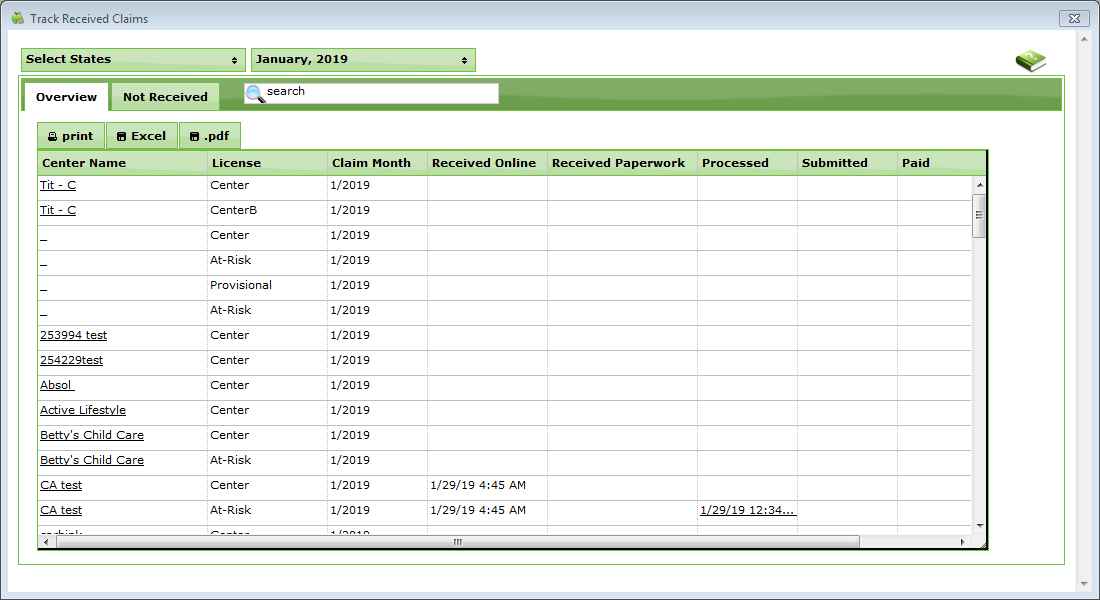The Track Received Claims feature allows you to see which sites have submitted claims for processing.
- Click the Claims menu and select Track Received Claims. The Track Received Claims window opens. The information in this window is divided into two tabs: Overview and Not Received. If a claim has been received for the selected month, a day and time displays in the Received Online column in the Overview tab.
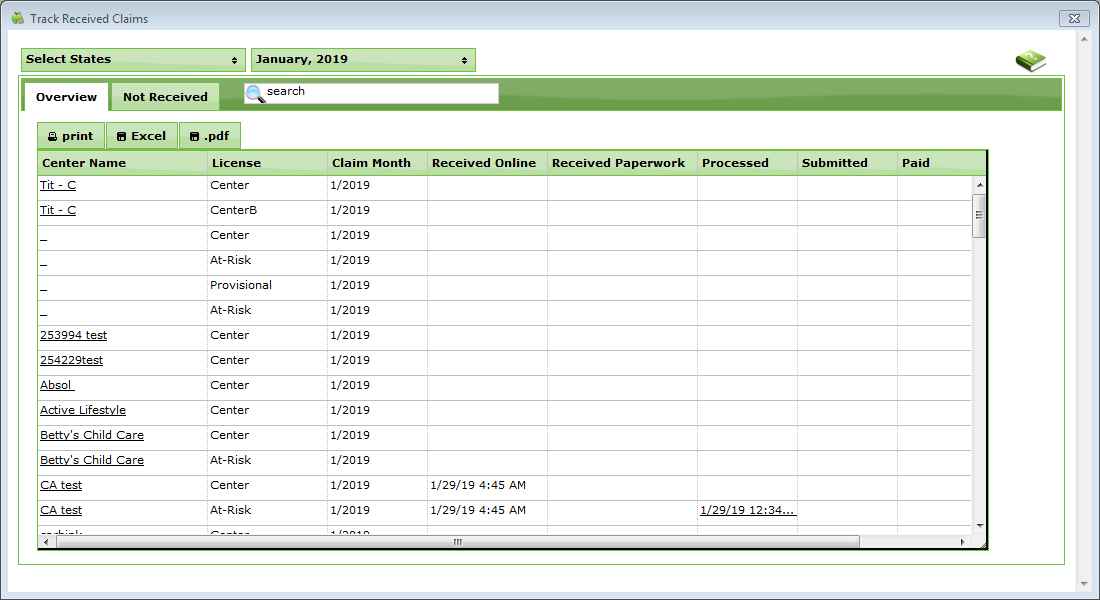
- Click the Month drop-down menu and select the month(s) to view.
- Click the Not Received tab to view centers that have not submitted claims for the selected month(s).
- You can print this information, export it to a spreadsheet file (XLSX), or export it to PDF.