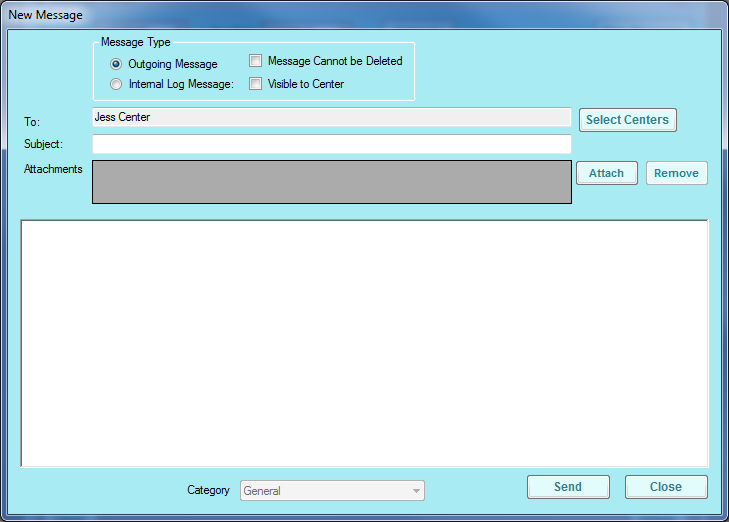You can send important messages to your centers in the Message Center window. For example, you may send out claim or paperwork reminders to a specific center or all centers with your agency.
- Click the Tools menu and select Message Center. The Message Center window opens.
- Click New Message in the top-right corner. The New Message window opens.
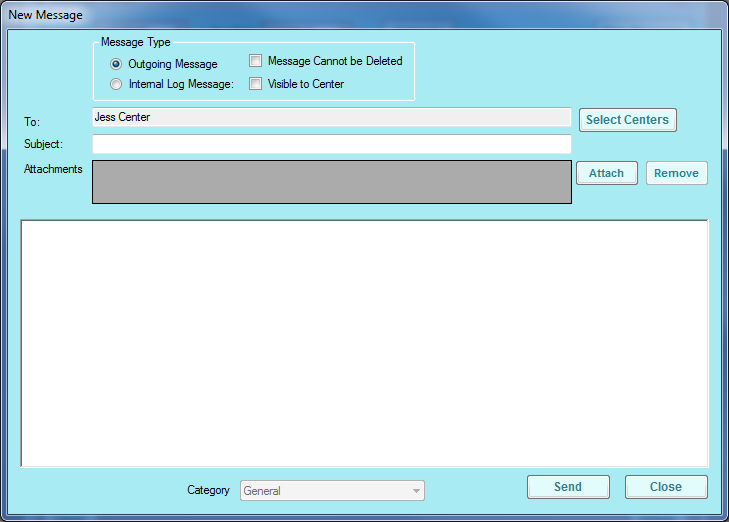
- In the Message Type section, select Outgoing Message.
- Check the Message Cannot be Deleted box to prevent centers from deleting this message.
- Click Select Centers to select the centers who should receive this message. This defaults to the center you selected in the Select Center drop-down menu prior to accessing the Message Center window.
- Click the Subject box and enter a subject for this message.
- To include an attachment, click Attach, browse to the location on your computer where the file is stored, and click Open.
- Click the text box and enter the body of the message.
- When finished, click Send.