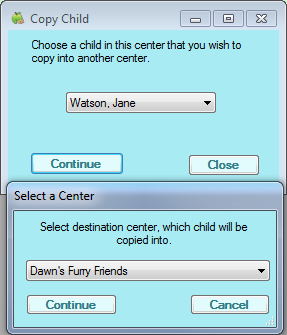You can transfer children from one center to another with the Copy Child feature. Once you copy the child to the new center in which they are enrolled, you must withdraw the child from the original center.
- Click the Select Center drop-down menu and select the center.
- Click the Tools menu and select Copy Child. The Copy Child dialog box opens.
- Click the drop-down menu and select the child you are copying/transferring.
- Click Continue. The Select a Center dialog box opens.
- Click the drop-down menu and select the center to which you are copying/transferring the child.
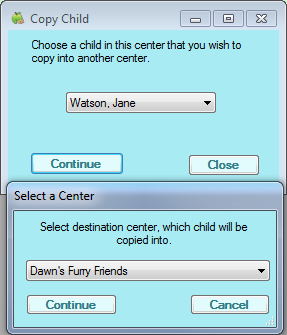
- Click Continue. The child is copied to the new center. If the child is no longer attending the original center, you should withdraw them from that center. For instructions see, Withdraw Child.