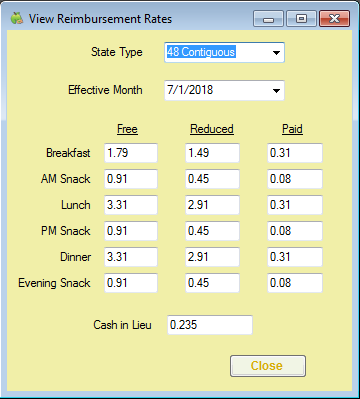You can view current reimbursement rates for CACFP claims in Minute Menu CX.
- Click the Administration Menu and select View Reimbursement Rates. The View Reimbursement Rates dialog box opens.
- Click the State Type drop-down menu and select 48 Contiguous (default), Alaska, Hawaii, or Washington DC.
- Click the Effective Month drop-down menu and select the effective month to view. Free, Reduced, and Paid reimbursement rates display for all meal types.
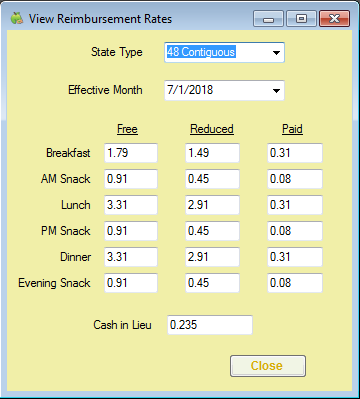
- When finished, click Close.