When you allow your centers to use eForms for enrollments, you can further customize the actions they can take. These settings are located on the Settings page in KidKare.
- Log into app.kidkare.com. Use the same credentials you use to access Minute Menu CX.
- Click
 . The Settings page opens.
. The Settings page opens. - In the Center Access section, set eForms to Yes to allow your centers to access eForms in KidKare. If you need to customize this permission for specific centers, you can do so on the Enable Centers page. For more information, see Enable Centers.
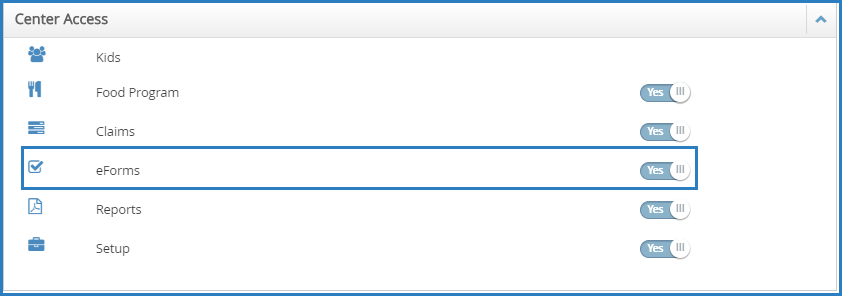
- In the eForms Settings section, click
next to each option to enable it. You can change settings for the following:
- Would you like to require sites to approve enrollment forms?
- Would you like to require sites to approve income eligibility forms?
- Who can send new enrollment requests?
- Are sites allowed to send new enrollment requests to parents?
- If a parent completes infant feeding details, do you want to indicate that the infant form is on file for the child?
- If a parent indicates they participate in SNAP, would you like to require them to provide their SNAP number for validation?
- Would you like to require SNAP/TANF number validation for parents to submit their forms?
- If so, would you like to disallow or warn the parent of incorrect formatting?
Note: If you require your sites to approve either form type, ensure that they add a signature to KidKare. Direct them to this help article for instructions. If you select "SITE" under the first two approval settings, the sponsor will not be able to approve or renew any eForms. If you select "SPONSOR" under the first two approval settings, the site will not be able to approve or renew any eForms. Use the option "BOTH" in order to allow the sites and/or sponsor to make final approvals on eForms.
- If so, would you like to disallow or warn the parent of incorrect formatting?
- Your changes are saved automatically.
Note: You can only change the approval dropdown options in eForms settings if there are no current eForms pending. If there are eForms pending, those must be approved or cancelled in order to adjust these settings.
 . The Settings page opens.
. The Settings page opens.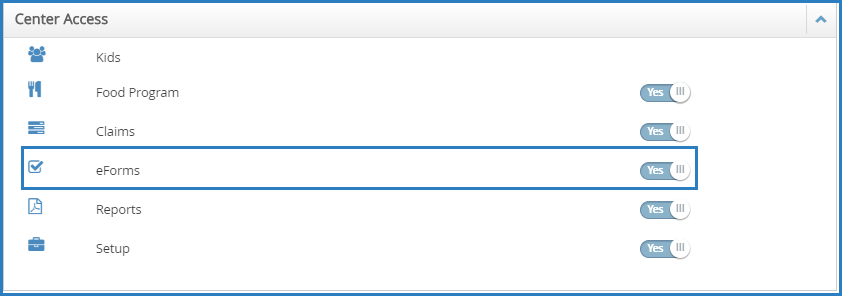
 next to each option to enable it. You can change settings for the following:
next to each option to enable it. You can change settings for the following: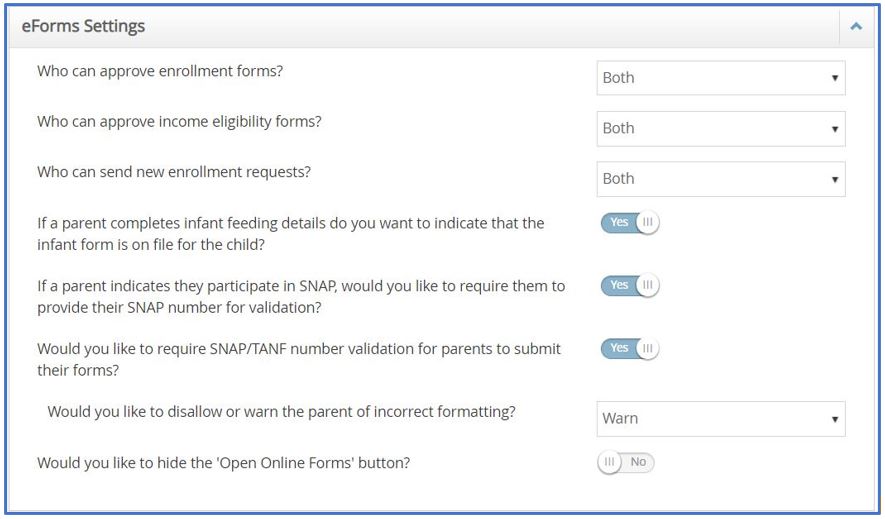 Note: If you require your sites to approve either form type, ensure that they add a signature to KidKare. Direct them to
Note: If you require your sites to approve either form type, ensure that they add a signature to KidKare. Direct them to