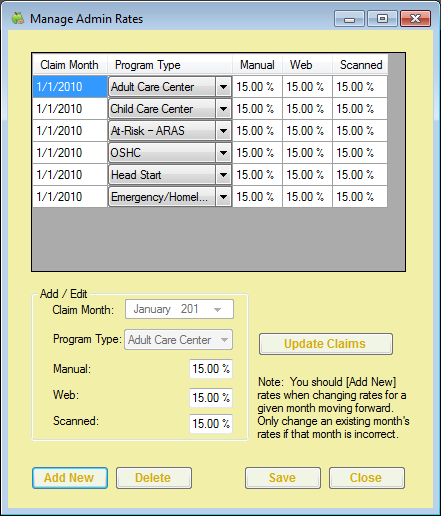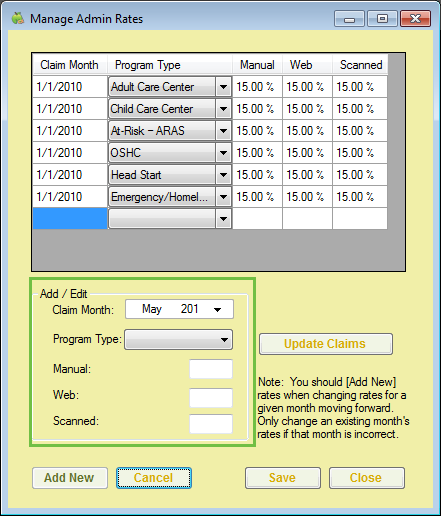Minute Menu CX allows you to manage any administration fees you charge for processing center claims. These charges can then be factored into issued payments when you distribute payment to your centers.
Manage Federal Admin Rates
- Click the Administration menu and select Manage Admin Rates. The Manage Admin Rates dialog box opens. Any rates you currently have set up display according to program type. The effective claim month is also listed next to each program type.Note: If you are a sponsor operating in the State of California, click Administration and select Manage Federal Admin Rates.
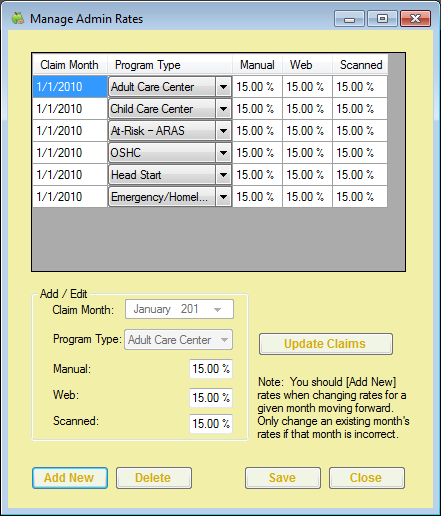
- To add a new rate:
- Click Add New. A new line displays in the table, and the Add/Edit section becomes available for changes.
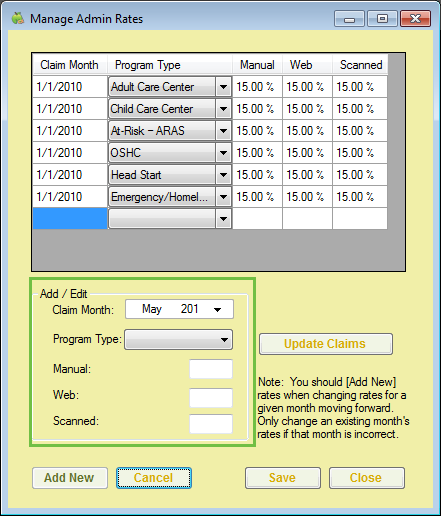 Note: You should only add new rates when changing rates for a given month going forward. You should only change an existing month's rate if that month is incorrect.
Note: You should only add new rates when changing rates for a given month going forward. You should only change an existing month's rate if that month is incorrect. - In the Add/Edit section, click the Claim Month drop-down menu and select the effective claim month. This defaults to the current system claim month.
- Click the Program Type drop-down menu and select the program type to which this rate applies. You can choose from the following:
- Adult Care Center
- Child Care Center
- At-Risk — ARAS
- OSHC
- Head Start
- Emergency/Homeless
- Summer Food Program
- Click the Manual, Web, and Scanned boxes, and enter the percentage you charge per manual, web, and scanned claim.
- Click Save.
- Click Update Claims. A confirmation prompt displays. Be sure that you have entered the correct information, as all unpaid claims for the claim month you selected will have their admin rates and amounts recalculated.
- Respond to the confirmation prompt.
- Click Add New. A new line displays in the table, and the Add/Edit section becomes available for changes.
- To remove a rate:
- Click a rate configuration to select it.
- Click Delete.Note: Ensure that you have selected the correct rate configuration to remove. There is no confirmation prompt, and all deletions are saved automatically. If you delete a rate configuration in error, you must manually add it again.
Manage State Admin Rates (California Sponsors Only)
If you are a sponsor operating in the State of California, you must enter state admin rates separately from the federal admin rates. To do so:
- Click the Administration menu and select Manage State Admin Rates. The Manage State Admin Rates dialog box opens. Any rates you currently have set up display according to program type. The effective claim month is also listed next to each program type.
- To add a new rate:Note: You should only add new rates when changing rates for a given month going forward. You should only change an existing month's rate if that month is incorrect.
- Click Add New. A new line displays in the table, and the Add/Edit section becomes available for changes.
- In the Add/Edit section, click the Claim Month drop-down menu and select the effective claim month. This defaults to the current system claim month.
- Click the Program Type drop-down menu and select the program type to which this rate applies. You can choose from the following:
- Adult Care Center
- Child Care Center
- At-Risk — ARAS
- OSHC
- Head Start
- Emergency/Homeless
- Summer Food Program
- Click the Manual, Web, and Scanned boxes, and enter the percentage you charge per manual, web, and scanned claim.
- Click Save.
- Click Update Claims. A confirmation prompt displays. Be sure that you have entered the correct information, as all unpaid claims for the claim month you selected will have their admin rates and amounts recalculated.
- Respond to the confirmation prompt.
- To remove a rate:
- Click a rate configuration to select it.
- Click Delete.Note: Ensure that you have selected the correct rate configuration to remove. There is no confirmation prompt, and all deletions are saved automatically. If you delete a rate configuration in error, you must manually add it again.
Admin Rate Limits
The federal maximum for admin rates is 15%. However, some states allow flexibility to this rule. In such states, sponsors can increase and decrease the admin rate as long as it does not exceed an average of 15% for the entire year.
By default, you cannot enter admin rates exceeding 15% in the Manage Admin Rates window. If you operate in a state that allows the flexibility for the 15% rule, you can set policy B.6 to Yes. When you enable this policy and enter an admin rate exceeding 15%, you are prompted to confirm your changes before saving the rates.