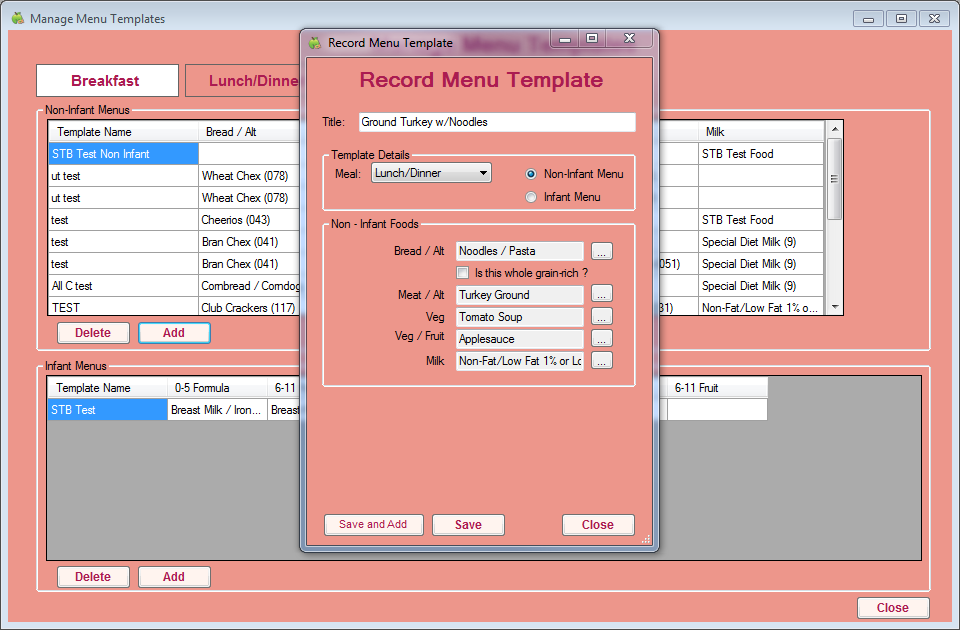Menu templates are reusable menus that are not specific to the day or meal. Both sponsors and centers can create and use menu templates. Any center-created templates are only visible to the center that created them (and the sponsor). You can create templates for both infants and non-infants. You can also use menu templates to build your master menus.
To create Menu Templates:
- Click the Menus/Attendance menu and select Manage Menu Templates. The Manage Menu Templates window opens.
- Click Breakfast, Lunch/Dinner, or Snack.
- Click Add under Non-Infant Menus or Infant Menus. The Record Menu Template dialog box opens.
- Click the Title box and enter a name for this template. This name displays on the Center Monthly Menu Plan report.
- Click
 next to each meal component to select foods.
next to each meal component to select foods. - When finished, click Save. You can also click Save and Add to save this template and immediately begin creating a new template.
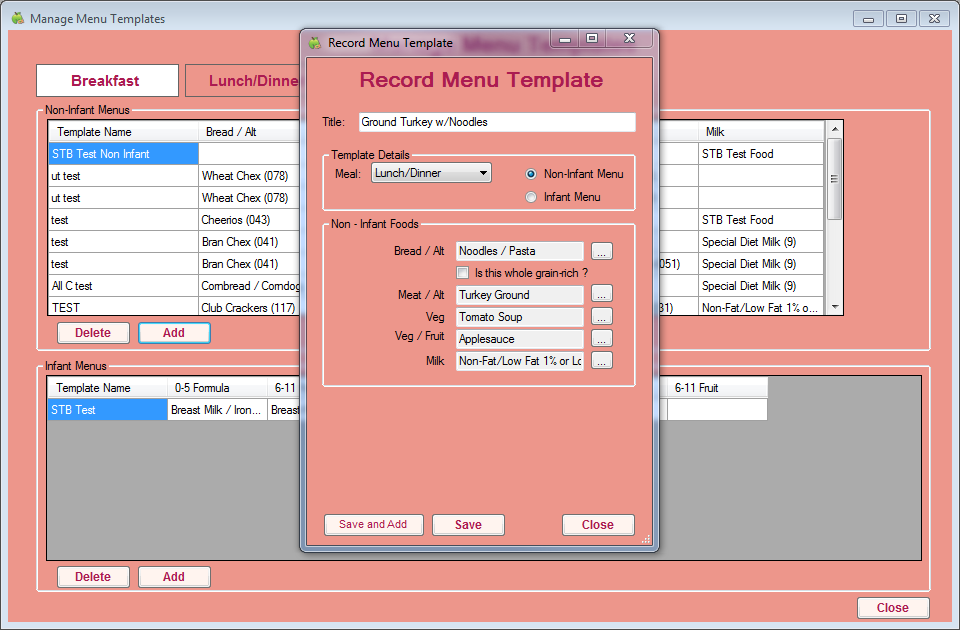
Note: You can toggle between Non-Infant Menu and Infant Menu while creating templates. However, if you switch menu types without saving, your changes are lost.
 next to each meal component to select foods.
next to each meal component to select foods.