- Log in to app.kidkare.com with the same credentials you use to access Minute Menu CX.
- Click
 . The Settings page opens.
. The Settings page opens. - In the General Settings section you can:
- Click the Language drop-down menu and select Spanish to view KidKare in Spanish.
- Click
 next to Would you like to require center staff to certify the accuracy of attendance when saving Attendance & Meal Counts in KidKare? to require your centers to acknowledge that attendance and meal counts recorded are accurate.
next to Would you like to require center staff to certify the accuracy of attendance when saving Attendance & Meal Counts in KidKare? to require your centers to acknowledge that attendance and meal counts recorded are accurate.
- In the eForms Settings section, click
next to each option to enable it. You can change settings for the following:
- Would you like to require sites to approve enrollment forms?
- Would you like to require sites to approve income eligibility forms?
- Are sites allowed to send new enrollment requests to parents?
- If a parent completes infant feeding details, do you want to indicate that the infant form is on file for the child?
- If a parent indicates they participate in SNAP, would you like to require them to provide their SNAP number for validation?
- Would you like to require SNAP/TANF number validation for parents to submit their forms?
- Would you like to disallow or warn the parent of incorrect formatting?
- Would you like to hide the 'Open Online Forms' button?
- In the Center Access section, click
next to each option to enable it. You can change settings for the following:
- Kids
- Food Program
- Calendar
- Claims
- eForms
- Reports
- Setup
- Messages
Note: Are your centers just getting started in KidKare? Send them our KidKare Features for Sponsored Centers cheat sheet! This document lists the features available to sponsored centers and provides to useful documentation from the KidKare help site.
 . The Settings page opens.
. The Settings page opens.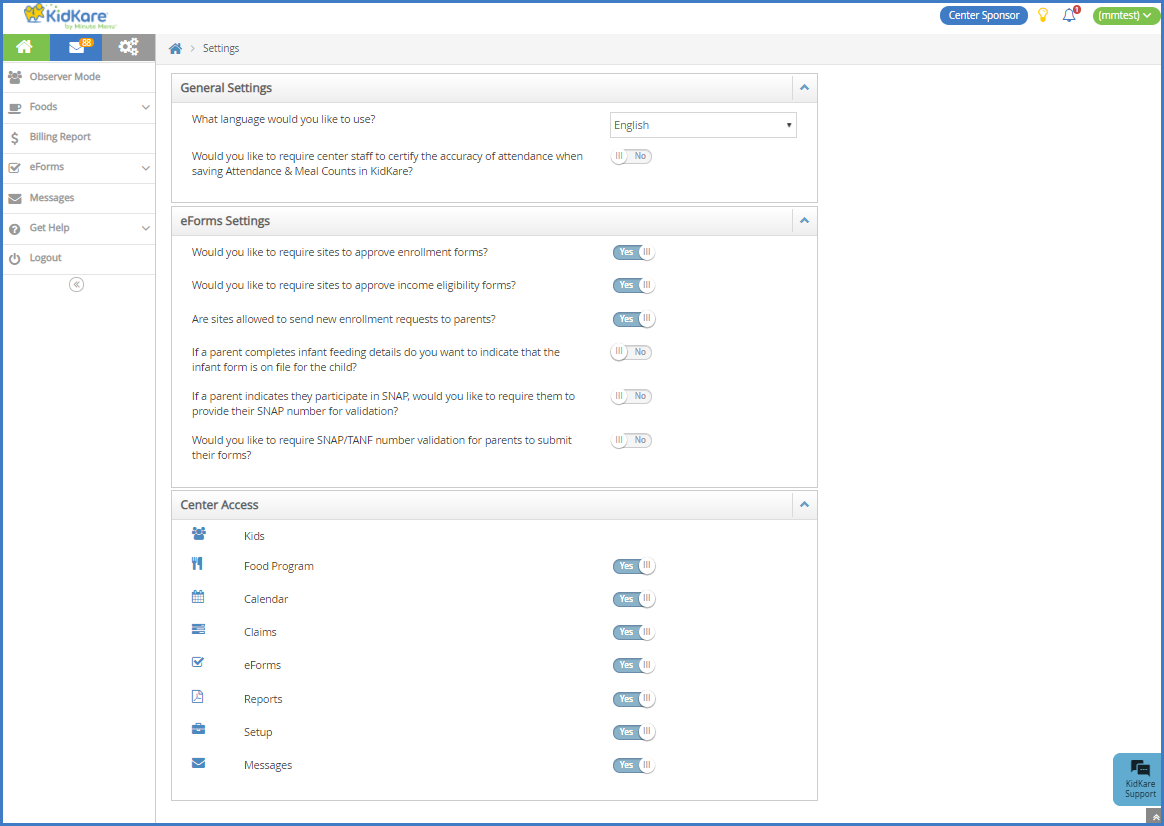
 next to Would you like to require center staff to certify the accuracy of attendance when saving Attendance & Meal Counts in KidKare? to require your centers to acknowledge that attendance and meal counts recorded are accurate.
next to Would you like to require center staff to certify the accuracy of attendance when saving Attendance & Meal Counts in KidKare? to require your centers to acknowledge that attendance and meal counts recorded are accurate. next to each option to enable it. You can change settings for the following:
next to each option to enable it. You can change settings for the following: