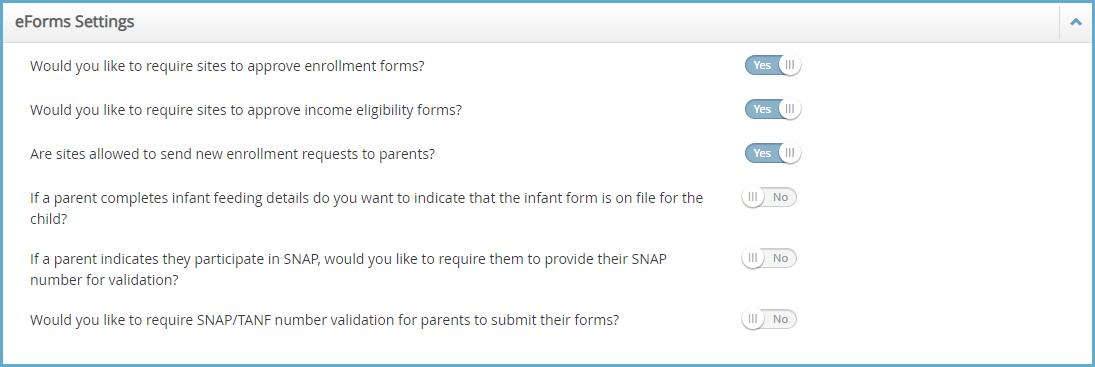You can require that SNAP/TANF numbers be validated before parents can submit their forms. Validation ensures that the parent provided a correctly formatted SNAP/TANF number when completing income eligibility information.
When you enable this feature, you can also specify whether the parent is warned and able to submit their forms or whether parents cannot continue completing their forms until the number is formatted correctly.
To do so:
- Log in to app.kidkare.com. Use the same credentials you use to log in to Minute Menu CX.
- Click
 . The Settings page opens.
. The Settings page opens. - In the eForms Settings section, click
next to Would you like to require SNAP/TANF number validation for parents to submit their forms? This enables SNAP/TANF validation.
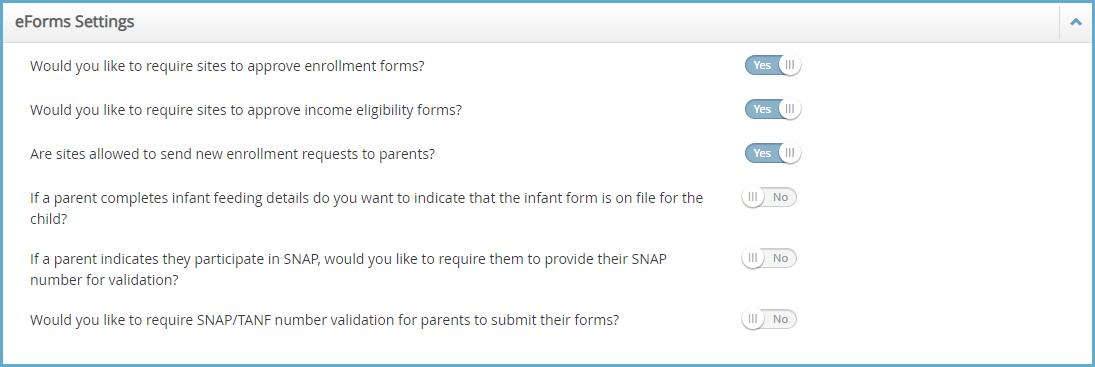
- Next, specify what to do when a parent inputs an invalid SNAP/TANF number:
- Warn: The parent will receive a message advising them that the provided SNAP/TANF number is invalid, but they will be able to complete and submit the form.
- Disallow: The parent will receive a message advising them that the provided SNAP/TANF number is invalid, and they will be unable to complete and submit the form until they correct it.
 . The Settings page opens.
. The Settings page opens. next to Would you like to require SNAP/TANF number validation for parents to submit their forms? This enables SNAP/TANF validation.
next to Would you like to require SNAP/TANF number validation for parents to submit their forms? This enables SNAP/TANF validation.