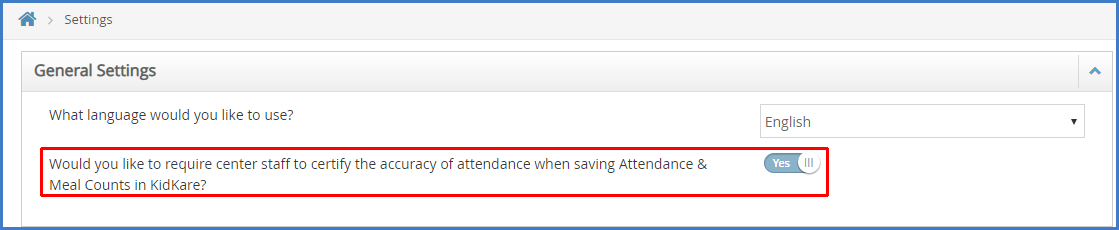Some states require attendance records to be certified and signed by center staff. You can toggle this requirement on for your centers in KidKare. When you enable this requirement, your centers will be prompted to acknowledge and sign their attendance records upon saving attendance in KidKare. The electronic signature will appear at the bottom of the Weekly + Attendance Report and consist of the teacher name (first and last) of the last record where the user certified attendance for the classroom for the day, as well as the date and time of the last certification for the classroom for the day.
Note: This setting affects KidKare only. The process for recording attendance and meal counts in Minute Menu CX will not change.
To enable this requirement:
- Log in to app.kidkare.com. Use the same credentials you use to access Minute Menu CX.
- Click
 . The Settings page opens.
. The Settings page opens. - In the General Settings section, click
next to Would you like to require center staff to certify the accuracy of attendance when saving Attendance & Meal Counts in KidKare. Your changes are saved automatically.
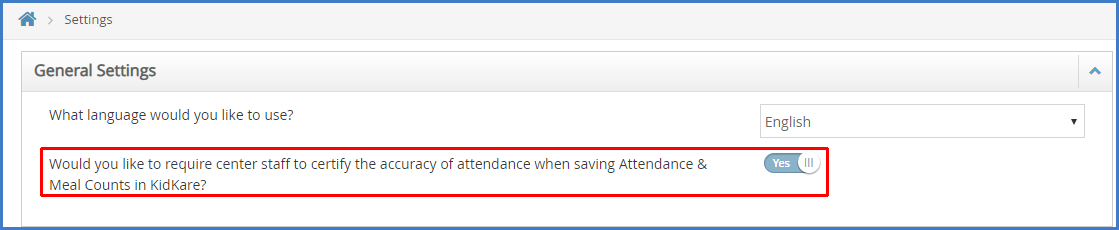
When your centers record attendance and meal counts in KidKare and click Save, the following pop-up displays:
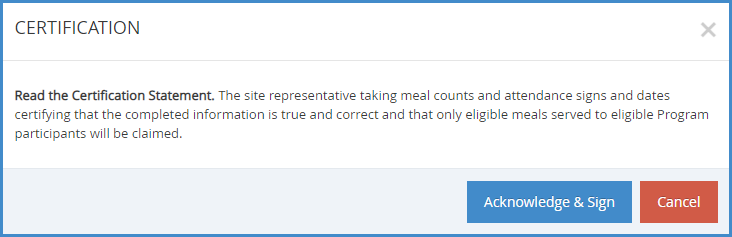
The electronic signature will appear at the bottom of the Weekly + Attendance Report, as shown below.
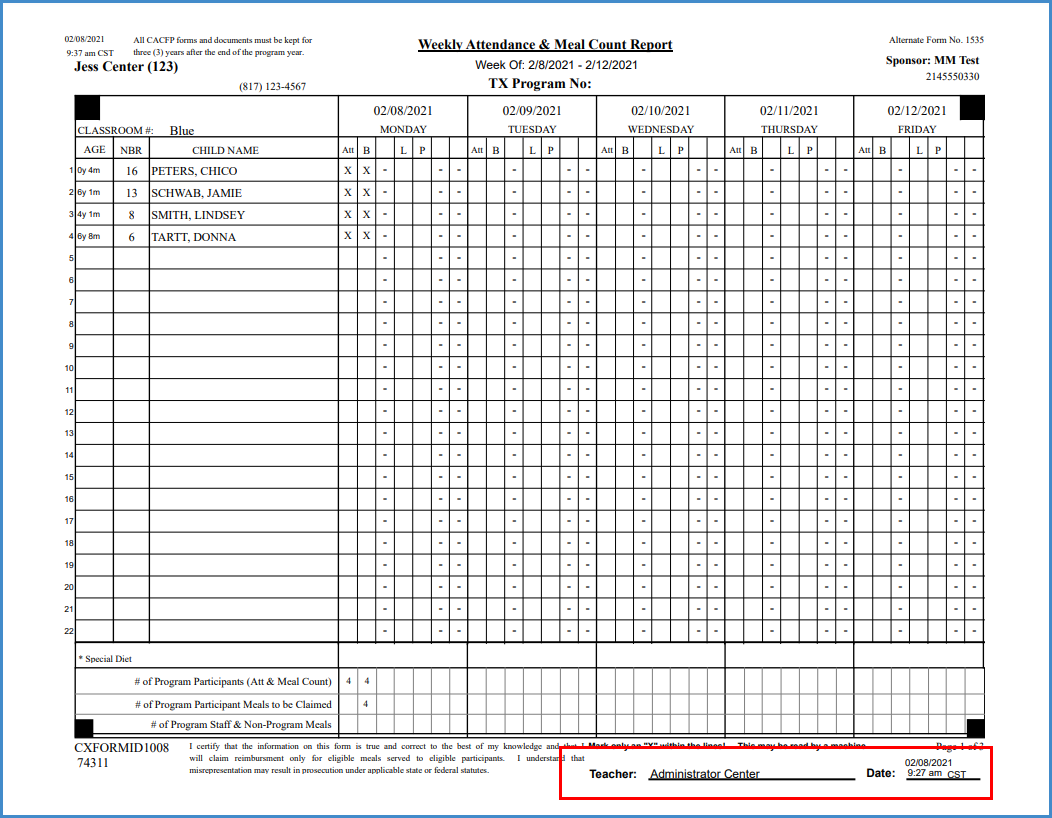
 . The Settings page opens.
. The Settings page opens. next to Would you like to require center staff to certify the accuracy of attendance when saving Attendance & Meal Counts in KidKare. Your changes are saved automatically.
next to Would you like to require center staff to certify the accuracy of attendance when saving Attendance & Meal Counts in KidKare. Your changes are saved automatically.