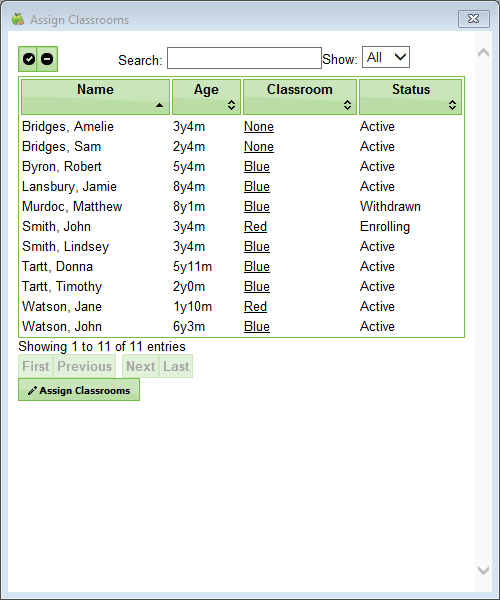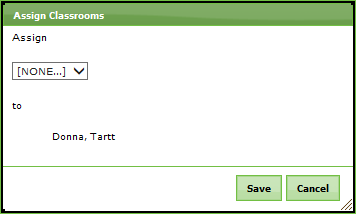- Click the Select Center drop-down menu at the top of the window and select the center for which to create classrooms.
- Click the Tools menu and select Assign Classrooms. The Assign Classrooms window opens.
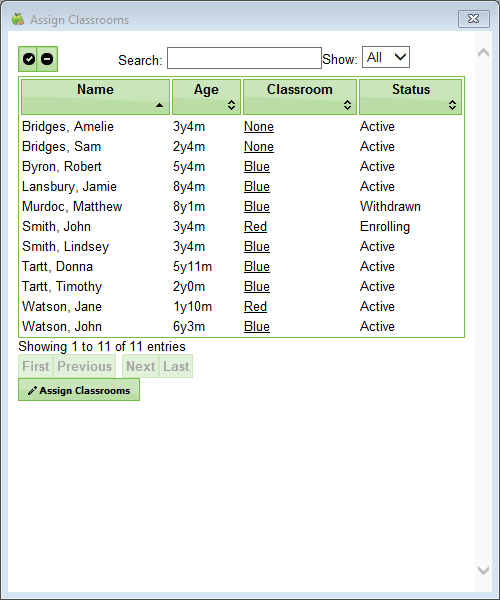
- Select a child from the list that displays.
- Click Assign Classrooms. The Assign Classrooms dialog box opens.
- Click the Assign drop-down menu and select the classroom to which to assign the child. You can also select New to add a new classroom.
- Click Save.
-
-
- Enroll Centers
- Set Up Head Start Centers
- Center Welcome Letter
- View & Update Center Information
- Update Center Email Addresses
- Manage the Same-Day Entry Requirement
- Require Centers to Certify Attendance Records
- Centers CACFP Participation Statistics
- Observe Centers in KidKare
- Control Center Access to KidKare Features
- [VIDEO] KidKare for Centers
- [VIDEO] Center-Side Training
-
-
-
- [VIDEO] About eForms
- Add a Signature for eForms
- eForms Settings in KidKare
- Enable SNAP/TANF Validation for eForms
- [VIDEO] Enable Centers for eForms
- Customize eForms Email Templates
- [VIDEO] Send Invitations
- View Invitation Status
- [VIDEO] Approve and Renew eForms
- Print Completed eForms
- [VIDEO] Center Training and Resources
-
-
-
-
-
-
Related Articles
Thank you for your feedback!
Can't find an answer?
Submit a ticket here and our staff will get back to you shortly.
Support Hours:
M-F 9AM - 5PM CT