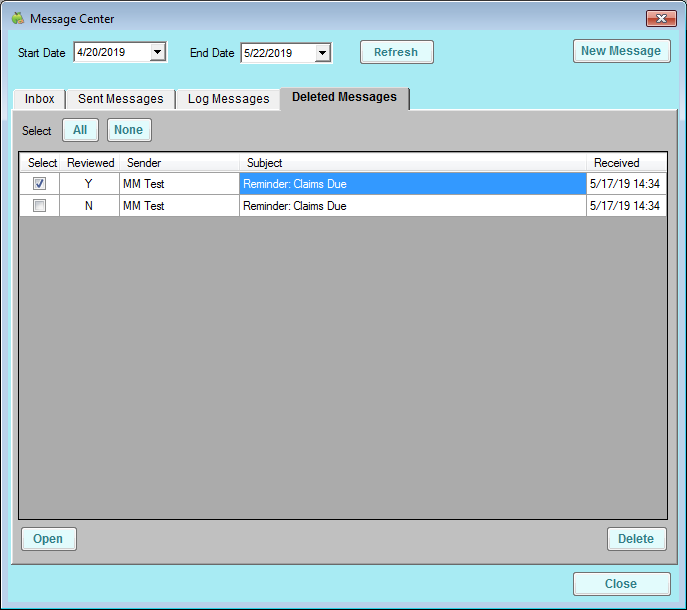Every message you delete is added to the Deleted Messages tab in the Message Center window.
- Click the Tools menu and select Message Center. The Message Center window opens.
- Click the Deleted Messages tab.
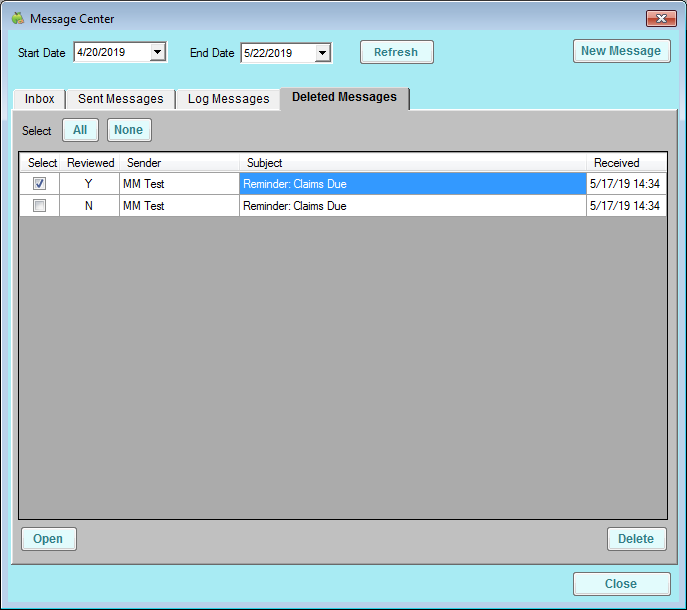
- Click the Start Date and End Date boxes and set a date range to view.
- Check the Select box next to the message to read/print, and click Open. You can also double-click the message. The View Message window opens.
- In the View Message window, click Print to print the message.
- Click Previous or Next to navigate through messages.
- When finished, click Close to exit the View Message window.