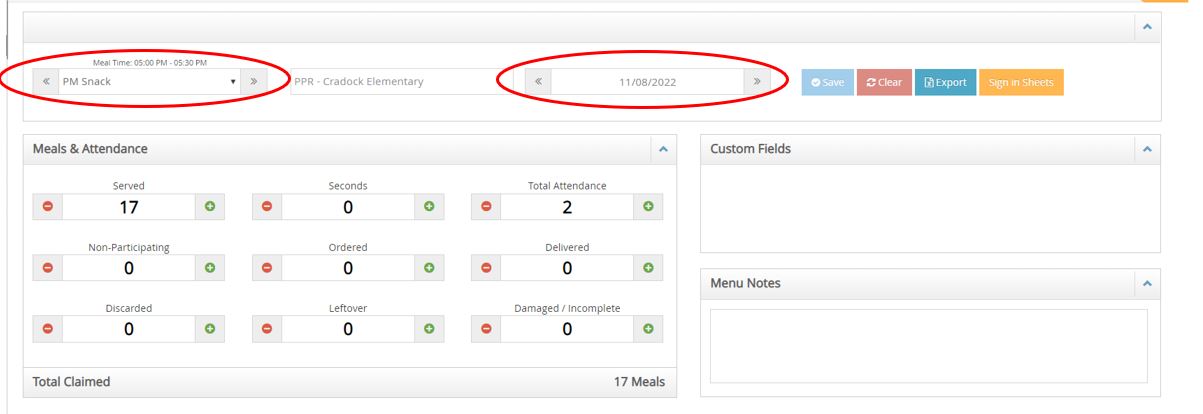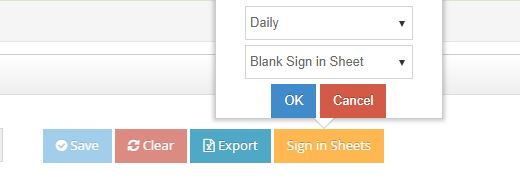Sponsors: Train Sites to Access the ARAS Feature
- Provide sites with their login ID and password. You can find this information in the Manage Center Information Oversight tab.
- Advise sites to go to KidKare. Sites can access this website on smart phones, tablets, and computers. They can log in with the information you provide to them.
You can use this video to help train your sites.
You can also use the following articles as training materials
Record Attendance and Meal Counts
- From the Attendance and Meal Count Screen, select the Meal Type being entered and the correct Date.
- There are 2 ways to enter the Meals Served:
- Meal Counter:
- Use the red " - " to remove meal or attendance counts.
- Click the green " + " next to each field each time you add a meal or attendance count.
- Manual Entry:
- Click in the blank number field and manually type in the totals.
- Meal Counter:
- Complete all fields required to be completed by your sponsor.
- Click SAVE.
For more details on this function, see Record Attendance and Meal Counts.
Note: Centers can click Meal Counter to take attendance and children come through the line to get their foods.
Print Sign In Sheets
- From the Attendance and Meal Count screen, click the orange button that says Sign in Sheets
- Select Daily or Weekly in the top field.
- Select Blank Sign in Sheet in the bottom field.
- Click OK. The sign-in sheet is generated.
For more details on Sign-in Sheets and other reports, see ARAS Reports and Sign-In Sheets.
Submitting Claims
Centers submit their ARAS Claims through KidKare each month.
- Login to KidKare.
- Click on Claims in the main menu.
- Click on the month of the claim you want to edit.
- Click Submit as shown in the image below.
- Once submitted successfully, it will say Submitted to Sponsor on mm/dd/yyyy below the claims numbers.
For more details on Sign-in Sheets and other reports, see Send Claims to Sponsor.