Minute Menu CX is built to process claims that are ready to be submitted to your state agency. When a claim is processed, the system must do two primary things:
- Apply all USDA edit checks to submitted meal count, menu, and enrollment data.
- Determine the appropriate meal count and free/reduced/paid (FRP) participation and attendance totals for the claim. This is so the claim can be submitted to the state agency. Minute Menu CX can also calculate the dollar totals associated with those claims.
This article focuses on how FRP participation totals are determined and how those totals affect meal counts and computed claim dollar amounts. Each state uses its own rules when calculating reimbursement levels, and the differences between two states can be substantial. As a result, the procedures you follow when calculating claims in Minute Menu CX can vary from state to state. While this article was written to be general and useful to child care centers and sponsors in every state, you may need to skip sections that are not relevant in your state.
Actuals vs. Blended
State agencies approach meal count calculations in one of two ways:
- Actuals: Each child has an FRP status, and each child is tracked per meal. Totals per-child by meal are taken for the month. so, the monthly totals include the counts of meals by FRP status. Example: Total Free Breakfasts, Total Reduced Breakfasts, and Total Paid Breakfasts (repeat for each meal type served).
- Blended: Rather than counting each child by day by meal, arrive at counts of the total number of meals that are served in a month. Example: Total Breakfasts, Total Lunches, and so on. The total counts of FRP children enrolled and/or participating are also taken into account. A percentage is determined based on these FRP counts, and that percentage is then applied to each of the total meal counts in the month.
Minute Menu CX can work either way. The configuration is generally set automatically when you first begin using the software, but you can contact Minute Menu CX Support when you try to process your first claim to ensure that the software is configured properly. This configuration is governed by policy F.1. You can check your current policy setting in the Manage Policies window.
Using Blended Rates
Minute Menu CX automatically computes blended rates for you. The system can do this when you process claims, or it can do it before claims are processed. How you use Minute Menu CX depends on how frequently you choose to calculate rates in your agency.
Calculating Blended Rates Monthly
Some agencies are in states that require them to calculate rates each month. If you fall in this category, you can use Process Claims to calculate blended rates each time you process your claims. Check the Calculate New Blended Rates While Processing box.
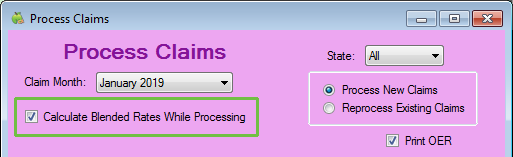
Calculating Blended Rates Less Frequently Than Monthly
Some states allow agencies to calculate less frequently than monthly. If you call into this category, use the Calculate Blended Claim Rates window to calculate rates. To access this window, click the Claims menu and select Calculate Blended Claim Rates.

Do NOT calculate rates each time you process claims. When you use the Process Claims function, do not check the Calculate New Rates While Processing box.
Note: For-Profit centers must still be verified as being above the 25% threshold each month. This happens automatically when processing claims, even if you don’t calculate new blended rates.
Calculating Blended Rates
The Calculate Blended Rates function creates a saved rates level for any individual center in your agency. When you click Calculate, it examines every child that is enrolled in the center, effective that month, to determine the appropriate FRP blended percentage to apply to that month’s claim. The results display in the window. If no rates exist for the current month, it displays the most recent month for which rates exist.
Historic results are also listed in Manage Center Information Oversight tab. To view them, click Show Rates. You can also use the Manage Center Information page to manually edit rates if necessary.
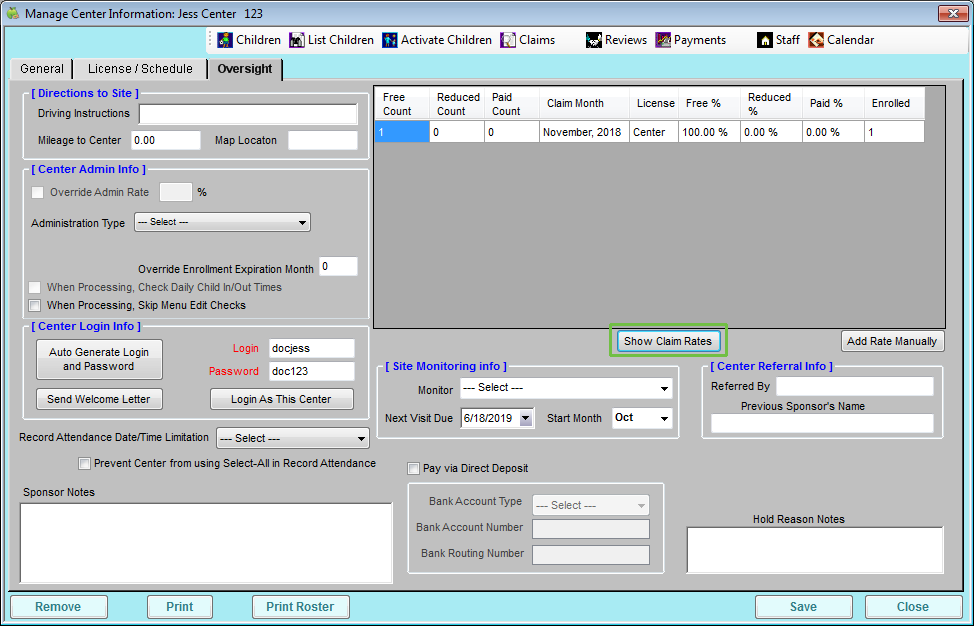
The rates calculated with the Calculate Blended Rates function are saved. When a claim is processed, the system applies the most recent set of available rates to that month's claim—even if those rates are not for the claim month. For example, if you're in a state where you're supposed to recalculate blended rates every October, you would only run the Calculate Blended Rates function once per year (in October). Every time you process claims, the October rates are applied to the participation totals for the claim you are processing.
Child Roster & Blended Rates
The rates calculated by the Calculate Blended Rates function print on the Child Roster. In fact, two different sets of rates print at the top of the Child Roster:
- From Roster: The From Roster rates provide the counts of FRP children as printed on the roster. These rates reflect the information currently in Minute Menu CX for the center and the month in question.
- From Calc Blended: The Calc Blended rates are an exact duplication of the information you see in the Calculate Blended Rates window. These rates show what was saved when you last calculated rates.
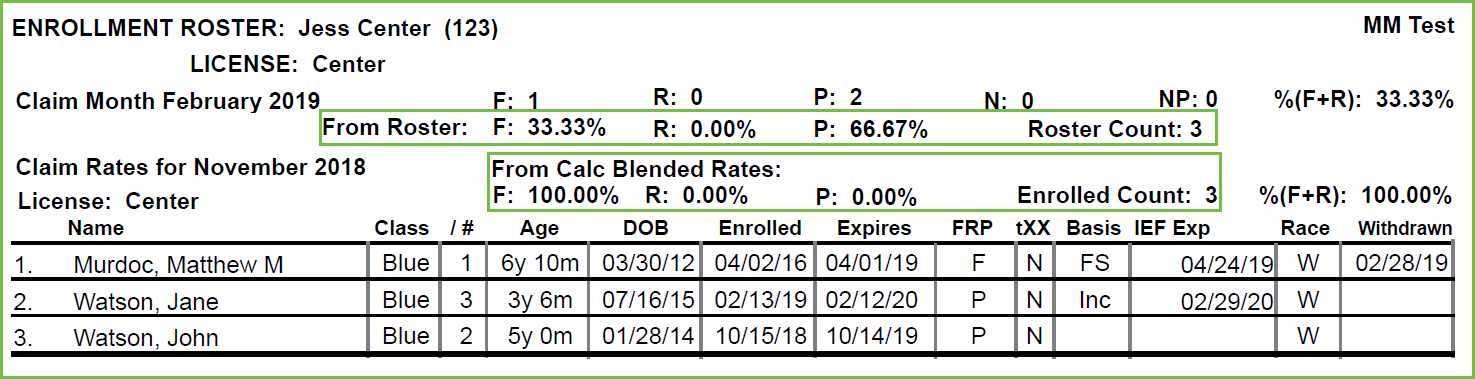
Maximizing Your Rates
In some states, you can choose to calculate your rates as often as you like. This means that if your rates are better in November than they were in October, you can use November’s rates. If not, you can stick with October’s rates. This can add up to a substantial difference by the end of the fiscal year as center enrollments change over time.
To do this:
- Run the Calculate Blended Rates function every month.
- When finished, click Rate Summary to print the Rate Summary report for the new month.
- If the new month's rate is worse than the prior month's rate, select all centers and click Delete to delete the rates for the current month. The system then reverts back to the rates that were in effect before you calculated blended rates.
How Rates Apply to Claims
Note that when rates for one month are applied to a claim for a different month, the system applies those rates to the participated total in the new month. This can give the appearance that the new month’s claim rates are slightly different than the prior month’s rate, but it’s a consequence of changing overall participation counts.
Here's an example:
50 children were enrolled in October. 20 were free, 10 were reduced, and 20 were paid. This gives you a claim rate moving forward of 40% free, 20% reduced, and 40% paid.
In November, 3 new children were enrolled. So now, there are 53 children enrolled. If we take October’s rate percentages and apply them to the new month, we see the following:
53 x 40.0% free = 21.2 children
53 x 20.0% reduced = 10.6 children
53 x 40.0% paid = 21.2 children
You can't have part of a child, so we round these numbers to:
21 free children
11 reduced children
21 paid children
If we then compute percentages for these new totals, we get:
39.6% free
20.8% reduced
39.6% paid
The percentages appear to be slightly different. We based the breakdown of FRP in the new month on the rates in effect in the old month, but because the child participation count changed, the math causes the rates to appear slightly different. This won’t always happen, but it does happen.
Similarly, sometimes when you’re able to re-calculate rates as often as you like, you’ll see a slight improvement in rates, but the percentage won’t be big enough to make a difference in the actual breakdown of FRP children. It’s helpful to keep this in mind as you use the system to help prevent confusion.
Who is Counted When Calculating Rates
One of the keys to calculating rates properly is knowing which children are counted when rates are calculated. The list of children counted by the Calculate Blended Rates function is always the same as the list of children you see on the Child Roster (except when dealing with centers that operate an At-Risk program). So, if you calculate blended rates and immediately print the Child Roster, the two will always have identical information.
However, child information can change as time passes. The roster always reflects current child information, but the saved rates reflect the roster when the rates were last calculated. If you ever see a discrepancy between the two, it’s generally because child information has changed since you last calculated rates.
The specific rules governing which children appear on the roster—and which children are counted when calculating blended rates—are quite complex. In some states, you only count claimed children. In others, you can count any children whose enrollment forms cover the month in question. Policy F.6 determines this setting.
When counting claimed children, you can further limit to only those children who were actually served a meal, or you can include children who may have been in attendance, but were never served a meal in the month. This is governed by policy F6b.
If you are concerned about the accuracy of the blended rate calculation, contact Minute Menu Support at cxsupport@minutemenu.com for assistance.