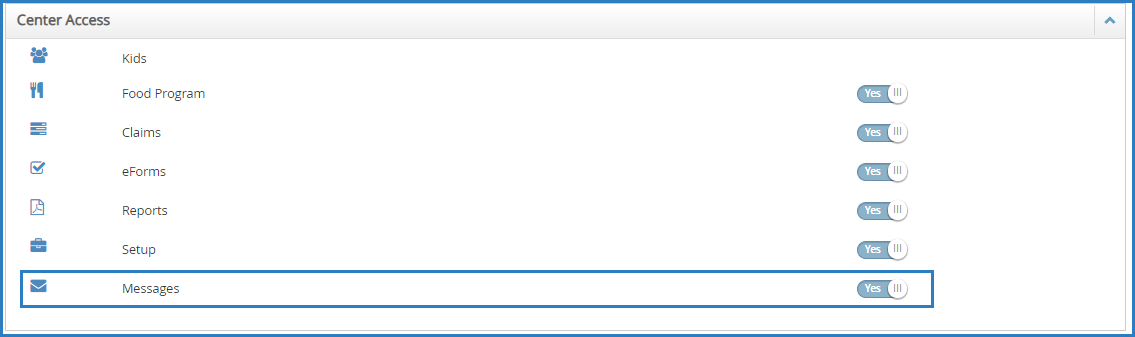Before you can use KidKare's messaging features, you must enable center messaging on the Settings page.
- Log in to app.kidkare.com. Use the same credentials you use to access Minute Menu CX.
- Click
 . The Settings page opens.
. The Settings page opens. - In the Center Access section, click
next to Messages. Your changes are saved automatically.
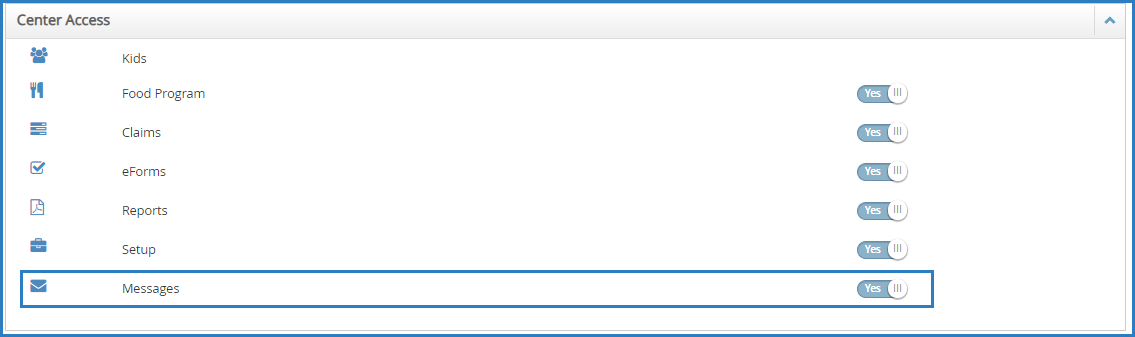
 . The Settings page opens.
. The Settings page opens. next to Messages. Your changes are saved automatically.
next to Messages. Your changes are saved automatically.