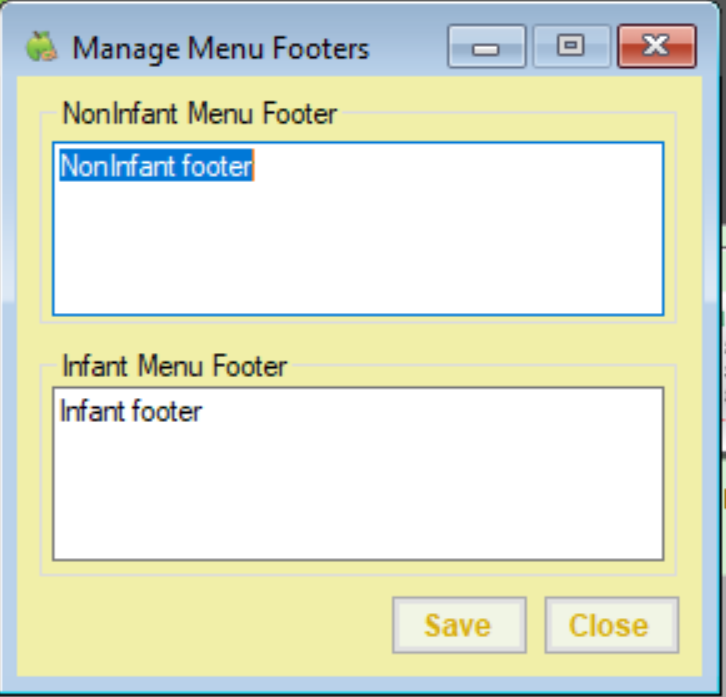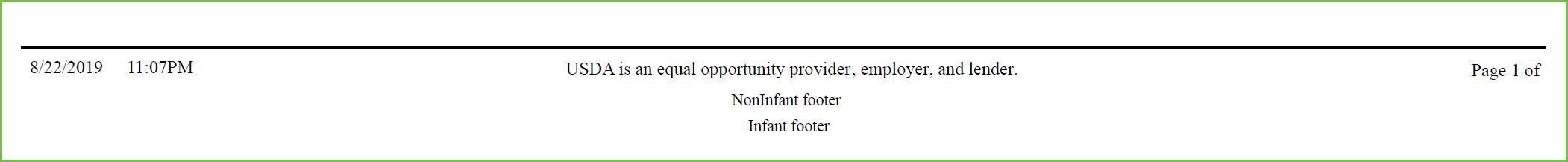You can add footers to infant and non-infant menus from the Manage Menu Footers dialog box. The text you enter here prints on the following reports:
- Center Monthly Menu Plan
- Center Weekly Menu Plan
- Center Weekly Menu - Non-Infants Only
- Center Weekly Menu - Infants Only
- Master Menu Monthly Plan - Non-Infants Only
- Master Menu Monthly Plan - Infants Only
Note that the footer will also print on the center version of these reports.
To add menu footers:
- Click the Tools menu and select Manage Menu Footers. The Manage Menu Footers dialog box opens.
- Click the NonInfant Menu Footer box and enter notes for your non-infant menus.
- Click the Infant Menu Footer box, and enter notes for your infant menus.Note: You can enter up to 150 characters in each box.
- When finished, click Save.
The text you enter will now display on your menus.