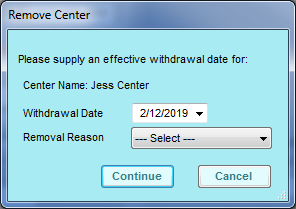You can remove centers from your active list of centers. Centers that you have removed can no longer access Minute Menu CX.
To do so:
- Click the Select Center drop-down menu at the top of the window and select the center to remove.
- Click Centers from the toolbar. The Manage Center Information window opens.
- Click Remove in the bottom-left corner. The Remove Center dialog box opens.
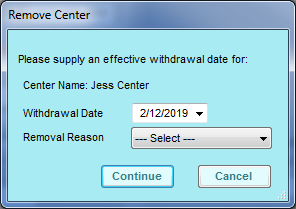
- Click the Withdrawal Date and select the date on which to remove this center. This box defaults to today's date.
- Click the Removal Reason drop-down menu and select the reason you are removing this center.
- Click Continue.
You can still view information for centers you've removed.
- Click the down arrow next to the Select Center drop-down menu.
- Check the Removed box.