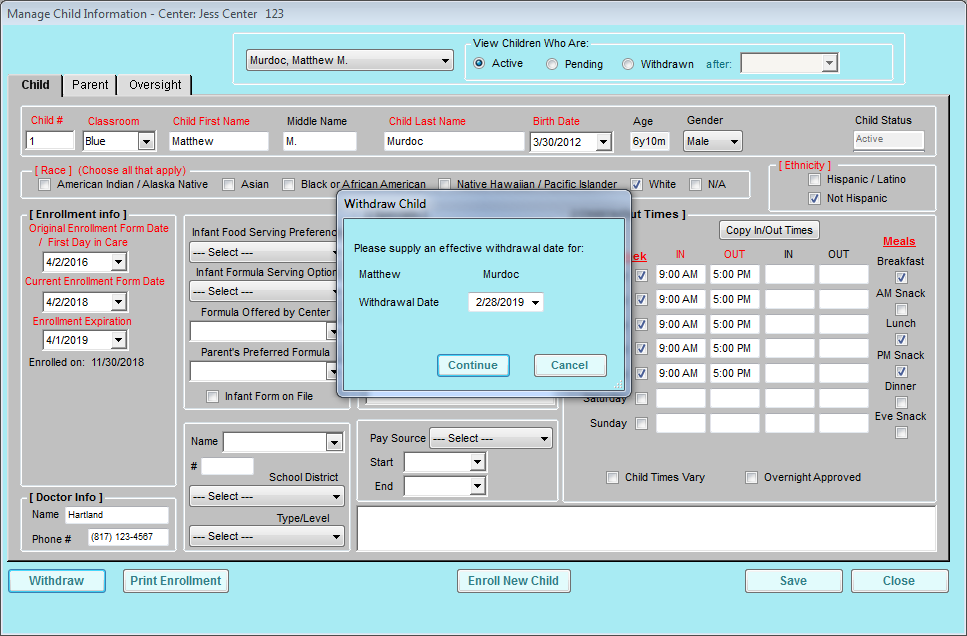When a child leaves a child care center, they should be withdrawn from the program. Withdrawing a child removes them from future rosters. However, you can still access a withdrawn child's information and claim history (select the Withdrawn option in the View Children Who Are section o the Manage Child Information window).
- Click the Select Center drop-down menu and select the center.
- Click Children from the toolbar at the top of the window. The Manage Child Information window opens.
- Click the drop-down menu and select the child to withdraw.
- Click Withdraw in the bottom-left corner of the window. The Withdraw Child dialog box opens.
- Click the Withdrawal Date and select the withdrawn effective date. This defaults to today's date.
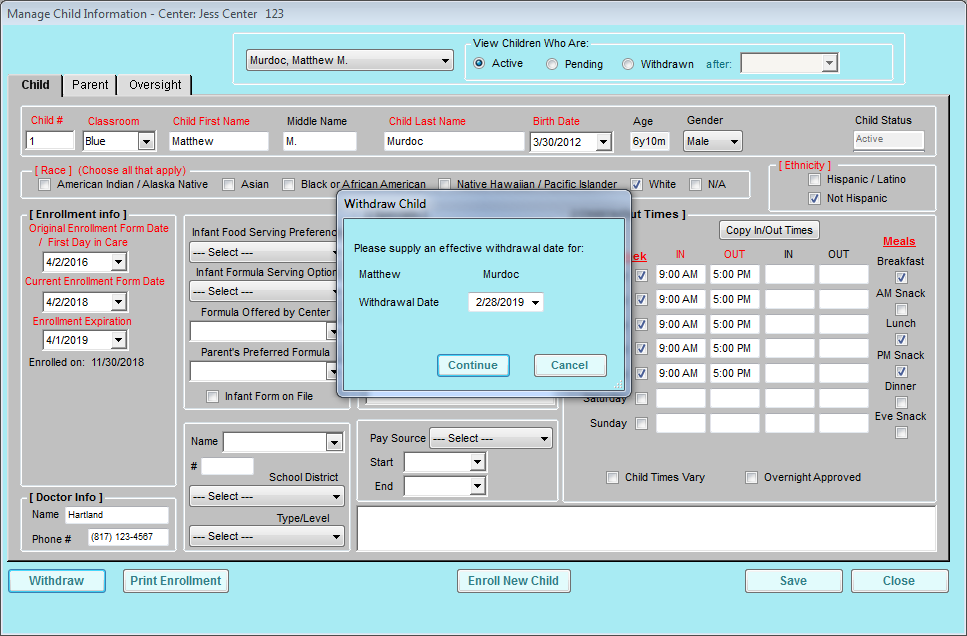
- Click Continue. The child is withdrawn from the program.