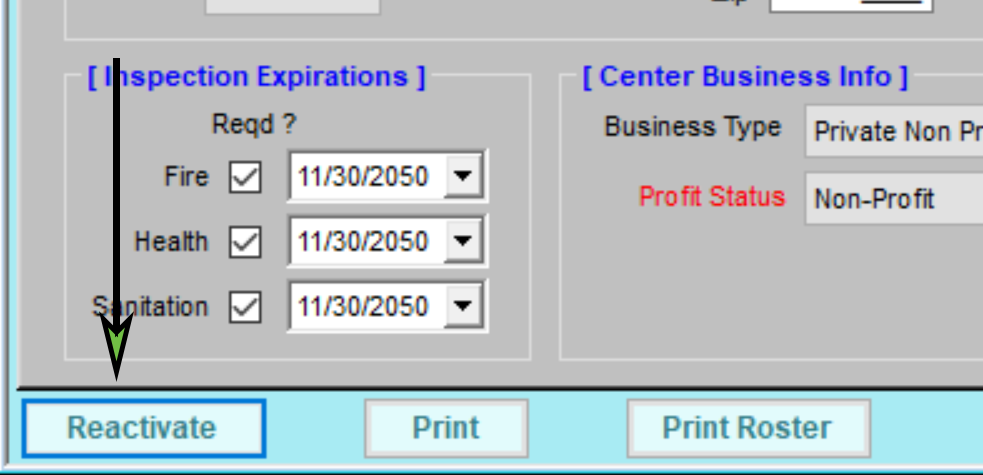After you've removed a center, you can re-activate them if needed. Perhaps the center closed at one point, but decided to resume business. Maybe they switched sponsors, but are returning to you. No matter the reason you removed the center, you can reactivate them at any time.
To do so:
- Click
 , clear the Active and Pending boxes, and check the Removed box. This filters the Select Center list to removed centers only.
, clear the Active and Pending boxes, and check the Removed box. This filters the Select Center list to removed centers only. - Click the Select Center drop-down menu and select the center to reactivate.
- Click Centers from the toolbar. The Manage Center Information window opens.
- Click Reactivate in the bottom-left corner.
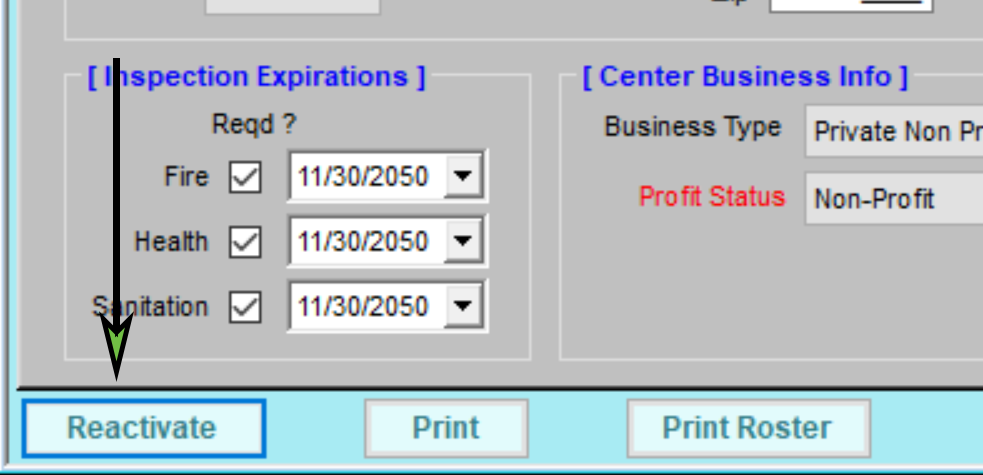
- At the Do You Want to Reactivate This Center prompt, click Yes.
- At the Center Reactivated prompt, click OK.
 , clear the Active and Pending boxes, and check the Removed box. This filters the Select Center list to removed centers only.
, clear the Active and Pending boxes, and check the Removed box. This filters the Select Center list to removed centers only.