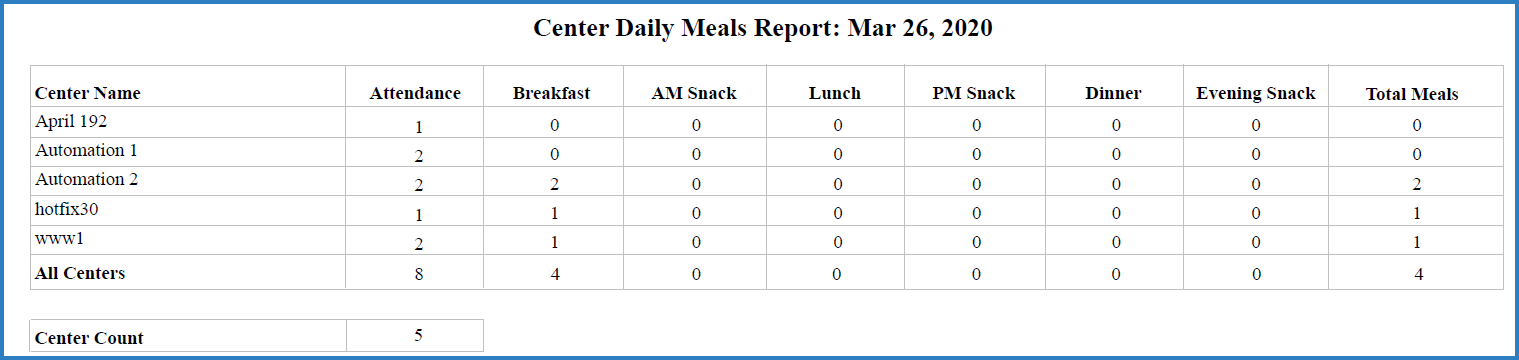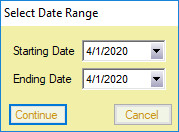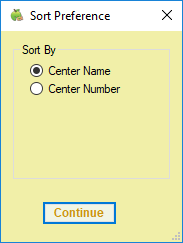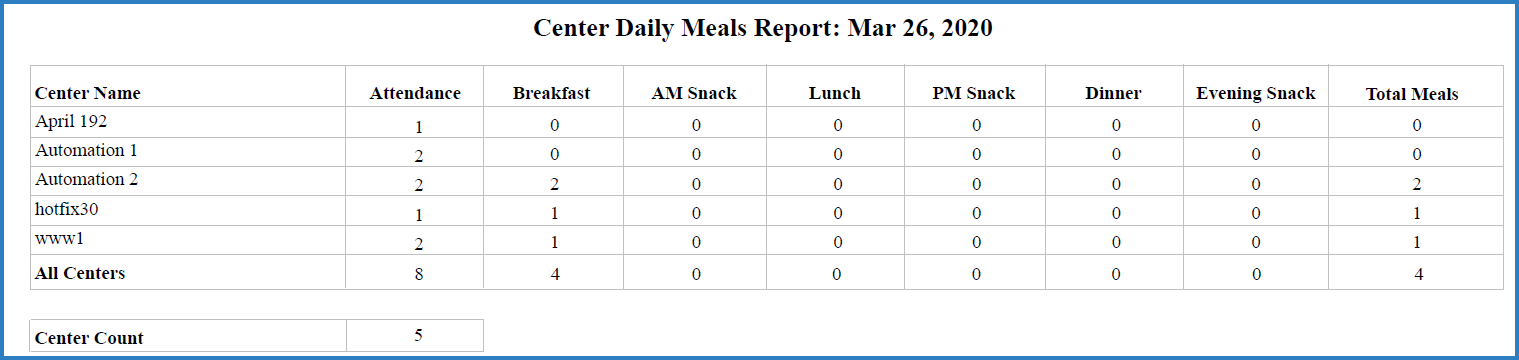The Center Daily Meal Count report provides meal count totals by meal for each for your sites for a single day. It also totals all meal counts for each, individual center, as well as provides an overall total for all centers.
To run this report:
- Click the Reports menu, select Attendance, and click Center Daily Meal Count Report. The Select Date Range dialog box opens.
- Click the Start Date and End Date boxes and select the date range for which to run the report. To run the report for one day, select the same date each box.
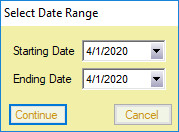
- Click Continue. If you do not operate in multiple states, the Sort Preference dialog box opens. Go to Step 6. If you operate in multiple states, the Select State dialog box opens.
- Click the State drop-down menu and select the state for which to run the report.
- Click Continue. The Sort Preference dialog box opens.
- Select the Center Name option to sort by center name, or select the Center Number option to sort by center number.
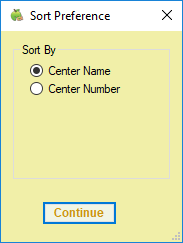
- Click Continue. The report is generated.