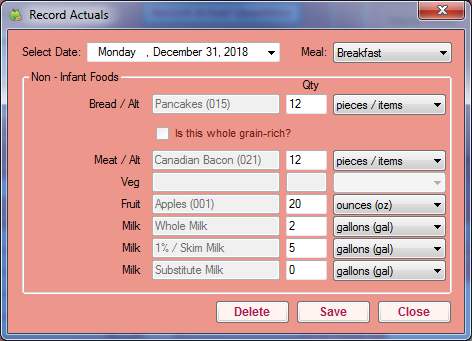If you set policy M.1 to Y, centers must record actual quantities served at meals. If your centers use Minute Menu CX, they can follow the instructions below to record actual quantities. If they use KidKare, direct them to the Record Actual Quantities Served article at help.kidkare.com.
- Click the Menus/Attendance menu and select Record Center Menus. The Record Menu window opens.
- Ensure the correct date and meal are selected.
- Click
 next to each meal component to select foods.
next to each meal component to select foods. - Click Save.
- After the meal is served, click Record Actual Quantities. The Record Actuals dialog box opens.
- Click the Qty column and enter the amount served.
- Click the corresponding drop-down menu and select the unit of measurement.
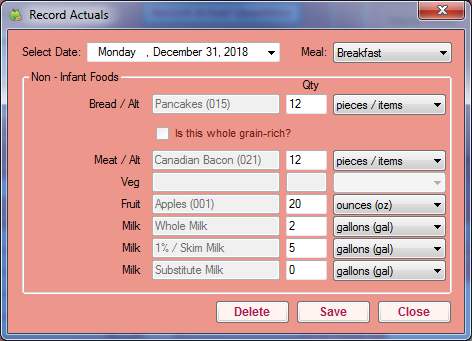
- Click Save.
 next to each meal component to select foods.
next to each meal component to select foods.