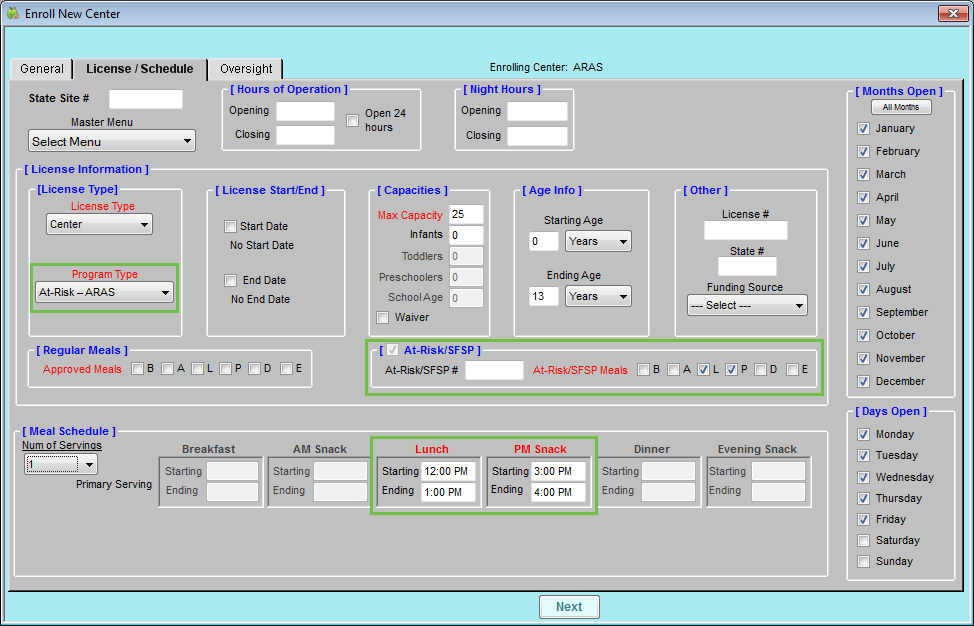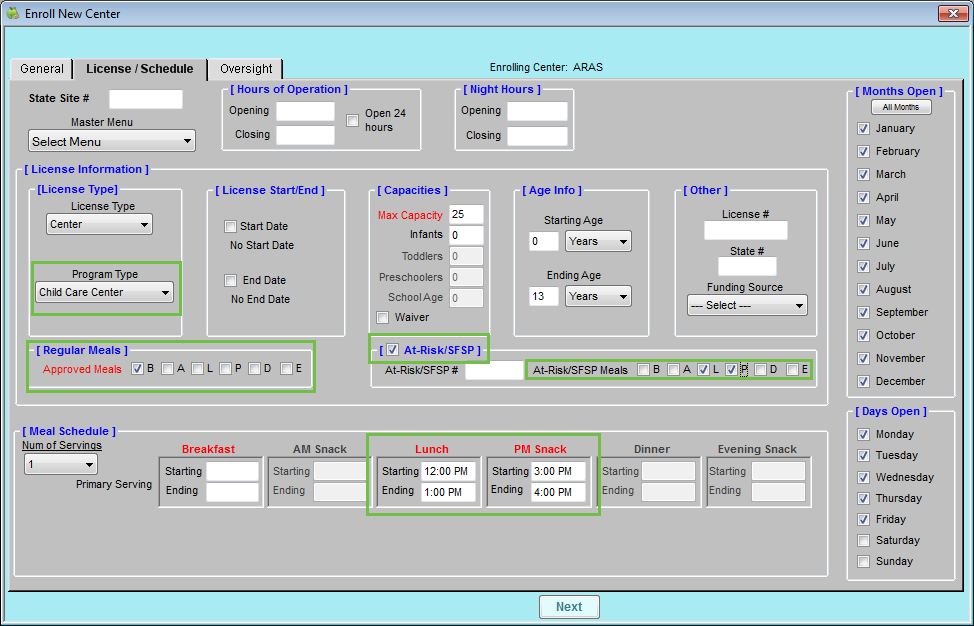When enrolling centers for ARAS, you must first determine whether a center claims At-Risk After School (ARAS) meals only, or whether they claim both ARAS and regular CACFP meals. Each type is set up differently in Minute Menu CX. See the appropriate heading below.
Enroll Centers that Claim ARAS Meals Only
- Click Enroll Center from the toolbar at the top of the window. The Enroll New Center window opens.
- Complete all required information in the General tab. Required fields are red. For more information see, Enroll Centers.
- Click Next. The License/Schedule tab opens.
- In the License Type section, click the Program Type drop-down menu and select At-Risk - ARAS.
- In the At-Risk/SFSP section, check the box next to each meal that is approved for ARAS. Note that the At-Risk/SFSP box is checked by default when you select the At-Risk - ARAS program type.
- In the Meal Schedule section, enter the meal times for the ARAS meals.
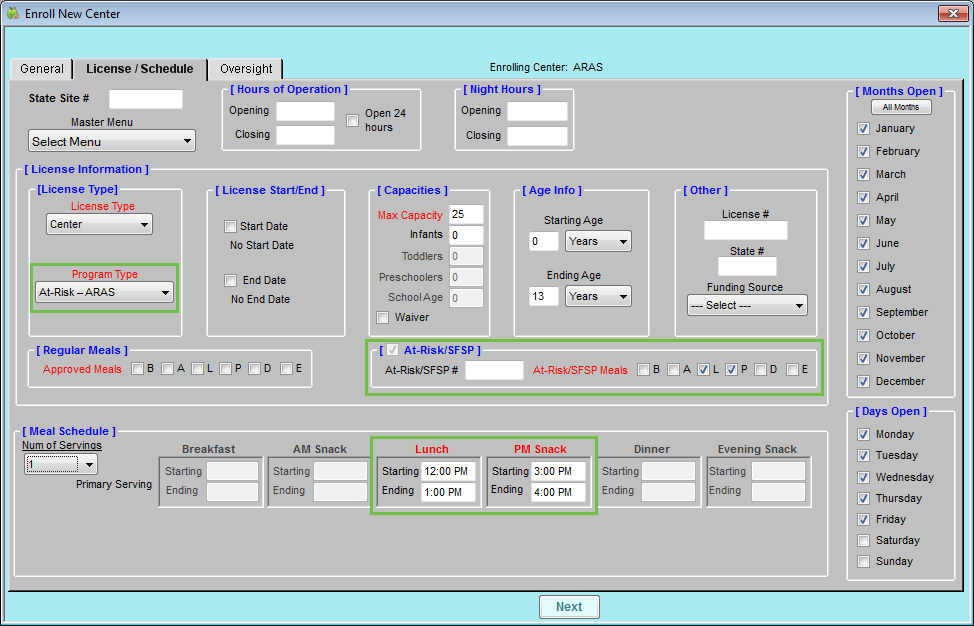
- Complete the remaining required information and any additional information needed.
- Click Next.
- Click Save.
Enroll Centers That Claim Both ARAS and Regular CACFP Meals
- Click Enroll Center from the toolbar at the top of the window. The Enroll New Center window opens.
- Complete all required information in the General tab. Required fields are red. For more information see, Enroll Centers.
- Click Next. The License/Schedule tab opens.
- Click the Program Type drop-down menu and select Child/Adult Care Center or another program type. Do not select ARAS—This option is for sites that serve At-Risk meals only.
- Check the At-Risk/SFSP box.
- In the At-Risk/SFSP section, check the box next to each meal that is approved for ARAS.
- In the Meal Schedule section, enter the meal times for those ARAS meals.
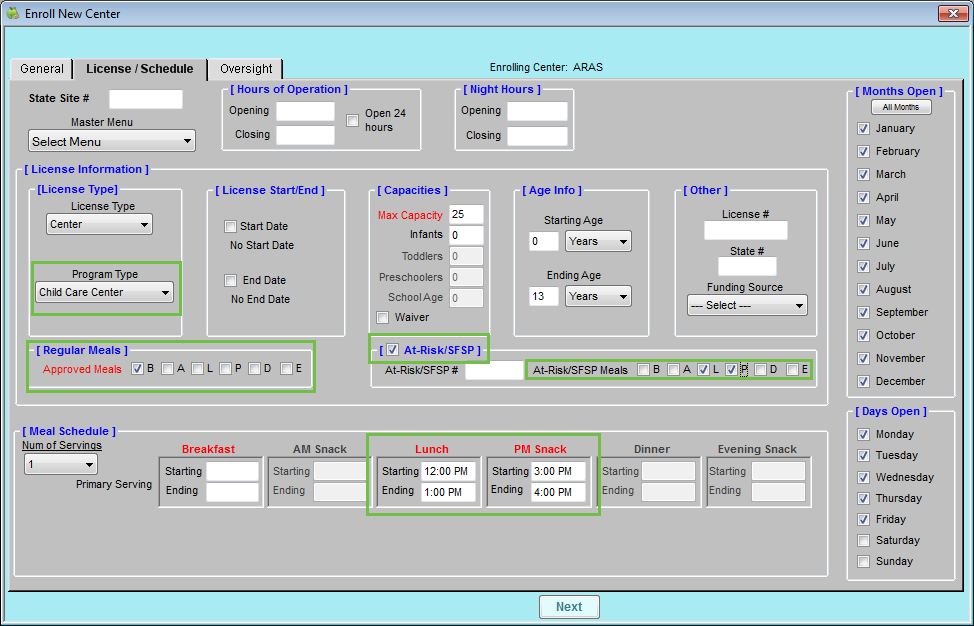
- Complete the remaining required information and any additional information needed.
- Click Next.
- Click Save.