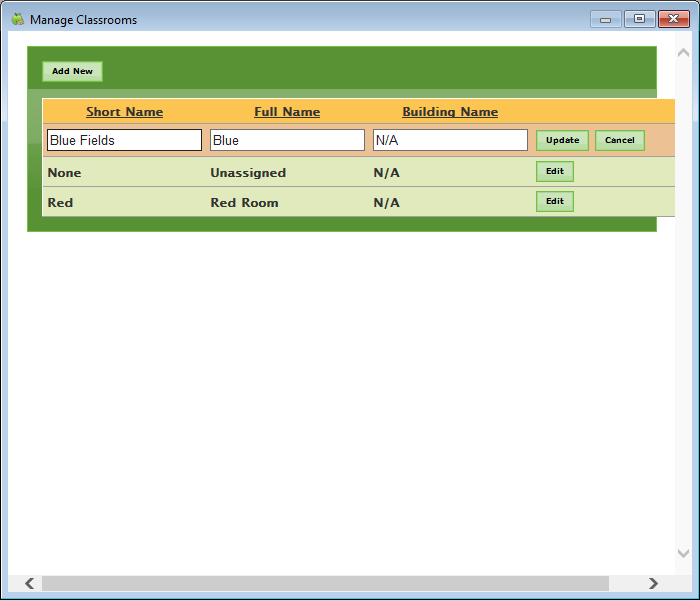Procare now allows classroom names of up to 30 characters to be transferred to Minute Menu CX. If you wish to use longer classroom names in your transfer from Procare to Minute Menu CX, you must first update classrooms in Minute Menu CX to avoid creating duplicate classrooms with children split between them.
Follow the instructions below to update your classrooms appropriately:
- Click the Select Center drop-down menu at the top of the window and select the center to update.
- Click the Tools menu and select Manage Classrooms. The Manage Classrooms window opens.
- Click Edit next to the classroom to update.
- Click the Short Name box and enter the updated classroom name. This name must match the classroom name in Procare exactly. If this name does not match, a third classroom will be created in your listing.
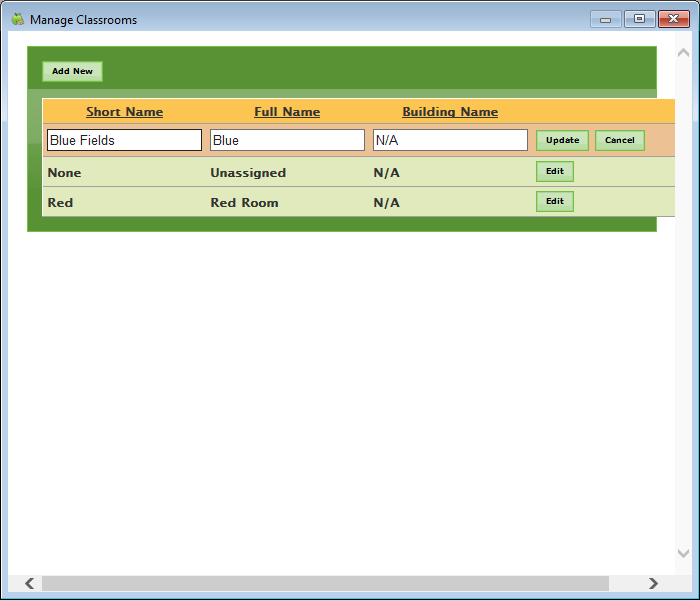
- Click Update to save your changes.
- Repeat Steps 1-5 for each classroom in each Center. Once you have updated all of your classrooms, you can import classrooms with longer names from Procare.