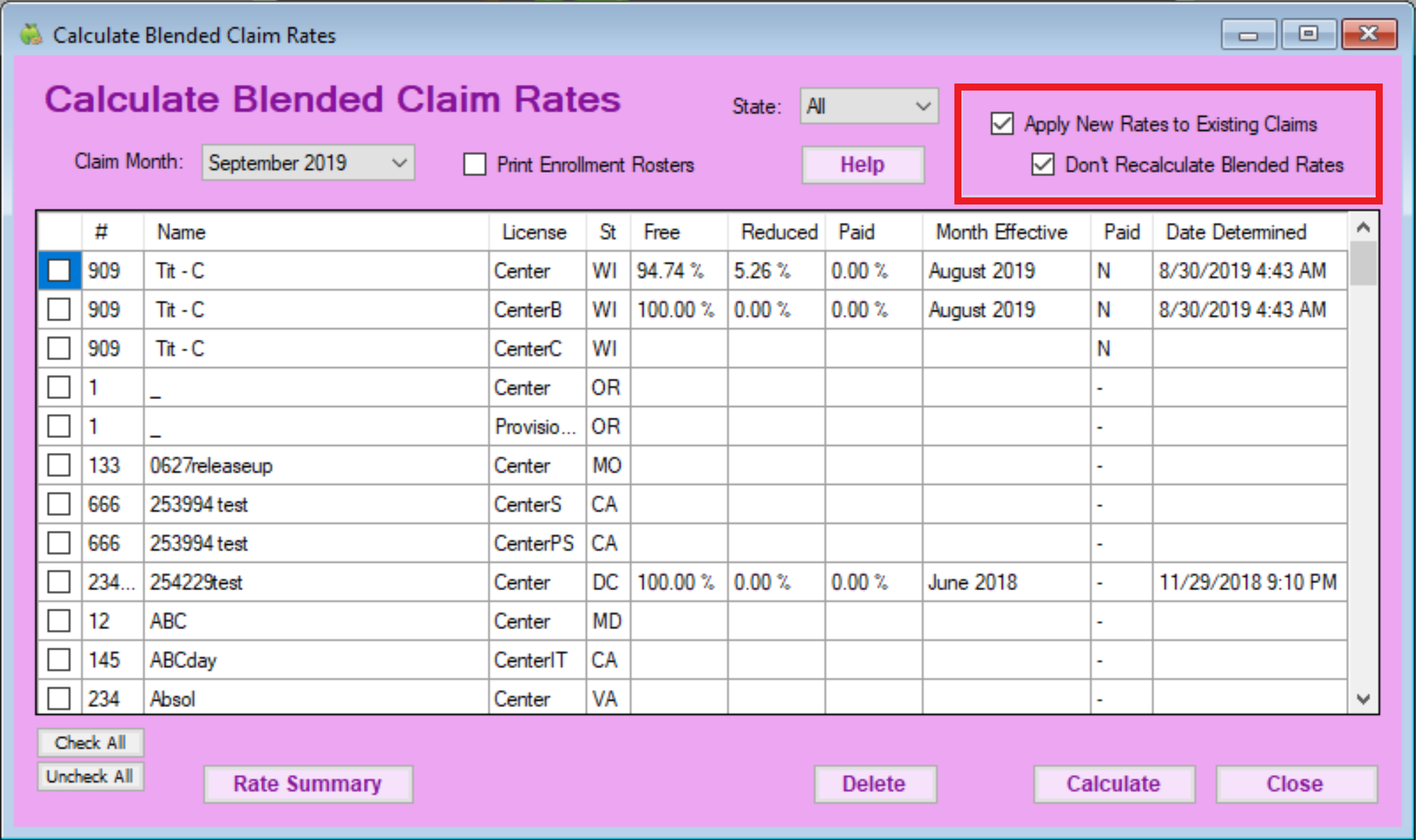Follow the steps below to undo the Balance State Funds function, when needed.
- First, make sure that none of the affected claims are paid. If you have paid these claims, void any of the payments. For more information about this process, see Void Payments.
- Un-mark the claims as submitted to the state. For more information, see Unsubmit Center Claims.
- Click the Claims menu and select Calculate Blended Rates. The Calculate Blended Rates window opens.
- Check the Apply New Rates to Existing Claims box. This will update the claims and set them back to the value determined by Minute Menu HX when the claim was processed.
- Check the Don't Recalculate Blended Rates box. This ensures that the claim amounts stay as they were originally—even if child information has changed.
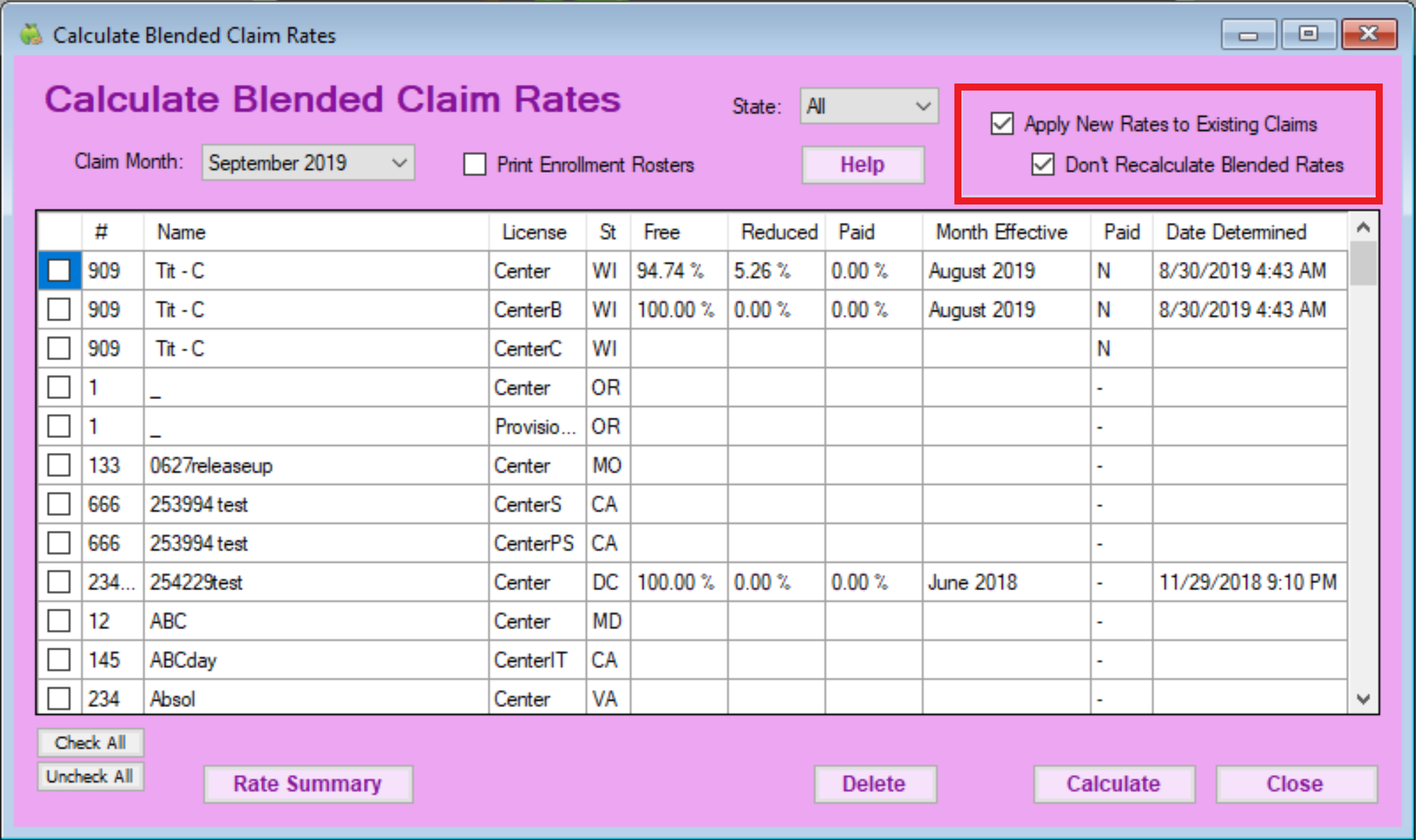
- Click Calculate.
- Re-run the Balance State Funds function, if needed.