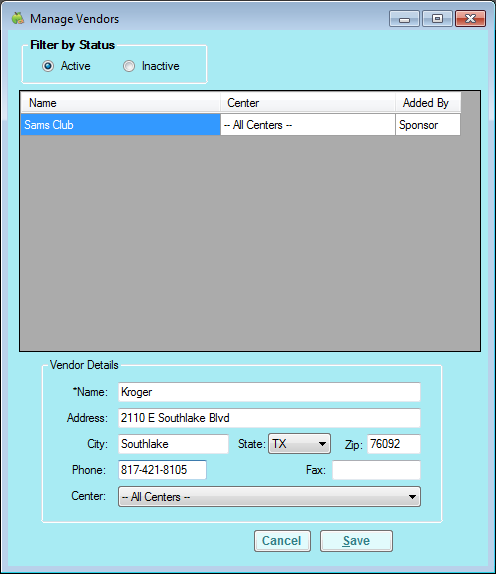Vendors are typically stores from which sites purchase food. You can also add center staff as vendors to track their labor as receipts. You must add vendors before you can enter receipts for your sites.
Both sponsors and centers can add vendors to Minute Menu CX (subject to policy T.1). The instructions in this article are applicable to both user types. However, if you are a center, begin at Step 2.
- Click the Select Center drop-down menu and select a center.
- Click Tools and select Manage Vendors. The Manage Vendors window opens.
- Click Add New. The boxes in the Vendor Details section are cleared.
- Click the Name box and enter the vendor's name. This is the only required box.
- Enter the vendor's address and contact information, if needed.
- (Sponsors) Click the Center drop-down menu and select the center to which to limit this vendor. To apply this vendor to all centers, select All Centers.
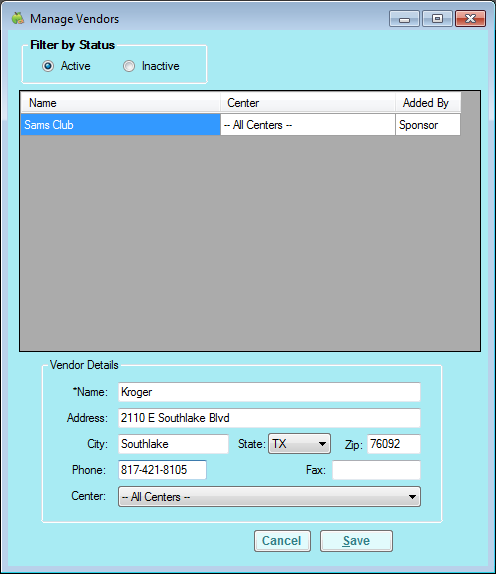
- Click Save.