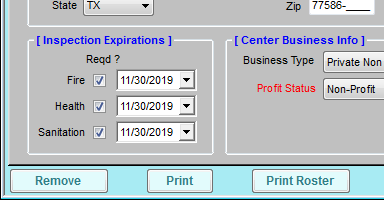If a site operates as an At-Risk After School (ARAS) program during the school year and as a Summer Food Service Program (SFSP) during the summer, enroll the site as two separate sites instead of just changing the license type.
- During the summer, set the ARAS site to Remove. To do so, click Remove in the bottom-left corner of the Manage Center Information window.
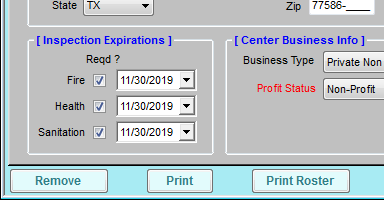
- Enroll the site as SFSP. It may be helpful to add SFSP to the end of their center name when enrolling them. For more information, see Enroll Centers for SFSP.
- At the end of the summer, remove the SFSP site and reactivate the ARAS site