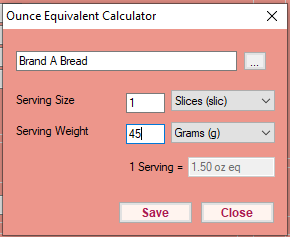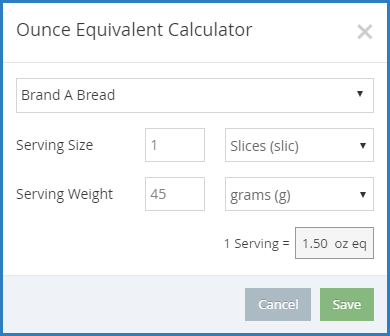Once you enable policy M.17 to use ounce equivalents in CX and KidKare and update your food list, your centers will be able to:
- Override the ounce equivalents calculation saved to the food list when recording menus in CX and KidKare.
- View all estimated and actual quantities required in ounce equivalents.
- Record actual quantities and leftover quantities in the common unit or in ounce equivalents (depending on your setting for M.01g).
Provide the information and links in this article to your centers to help them implement ounce equivalents at their location.
Override the Food List Ounce Equivalents Calculation
This feature is available both in Minute Menu CX and in KidKare for centers. Click here to view how to override this calculation in KidKare. The instructions below cover how to override the calculation in Minute Menu CX.
Note: If you lock the calculation on the food list, your centers will not be able to override it in the Record Menu window or on the Daily Menu page in KidKare.
- Click the Menus/Attendance menu and select Record Center Menus. The Record Menu window opens.
- Record menus as you normally would.
- Click Calculate Oz Eq for Bread/Alt or Calculate Oz Eq for Infant Cereal. The Ounce Equivalent Calculator dialog box opens.
- Click the Serving Size box and update the common serving size, if needed. Following our example above, we'll leave this set to 1 Slice.
- Click the Serving Weight box and update the serving weight as stated on the nutritional label for your food. In our example, we need to change this to 45.
- Use the corresponding drop-down menu to select the weight unit. This will typically be grams (g), but some labels may give the serving weight in ounces. If this is the case, select ounce (oz). Once you set the new weight, the 1 Serving = box updates and displays the total ounce equivalents in one serving of your food item. Continuing our Brand B example, you'll see that Brand B contains 1.5 oz eq in one serving vs the 1 oz eq saved to the food list for Brand A.
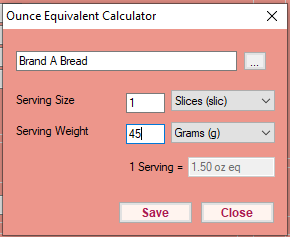
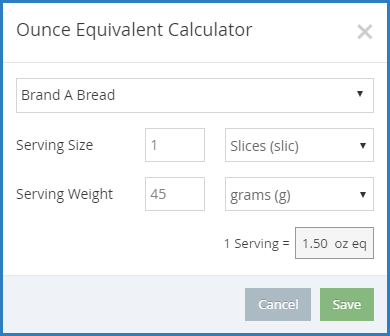
- Click Save.
View Estimated & Actual Required Quantities in Ounce Equivalents
When ounce equivalents are enabled, the Record Menu window in CX and the Daily Menu page in KidKare list quantities in the following format: Common Unit - #.## oz eq. For example, this could be 1 slice - 1.5 oz eq.

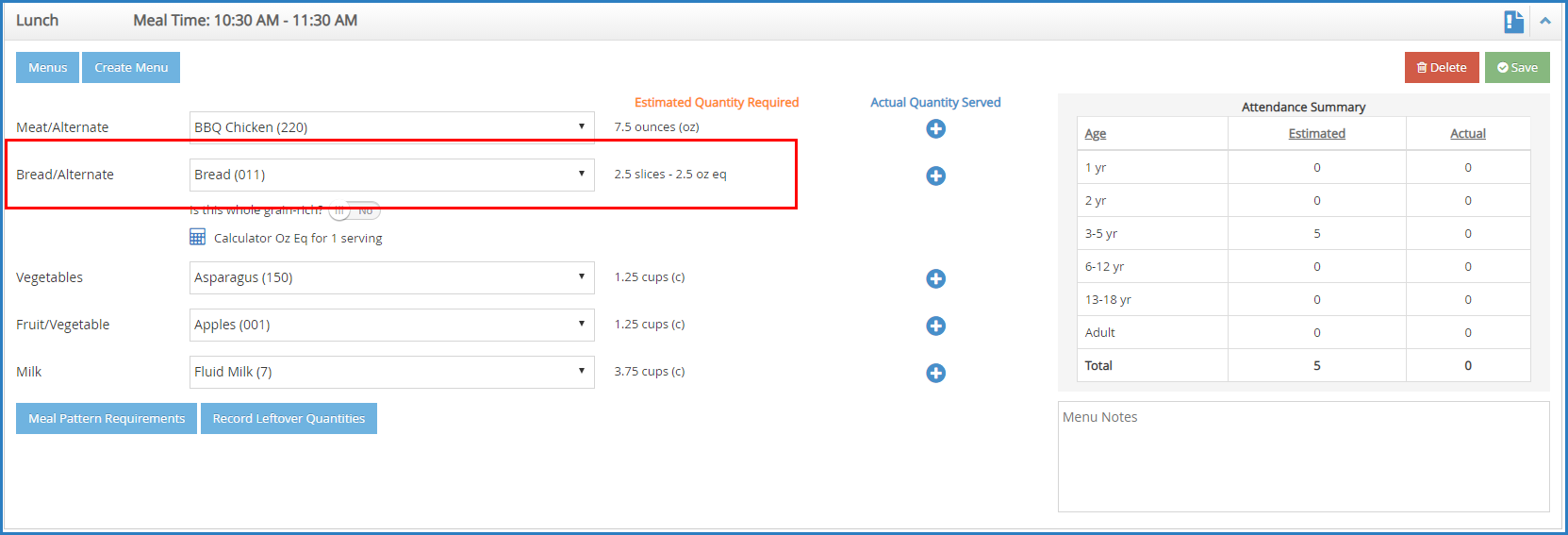
If you require your centers to enter actual quantities served and set policy M.01g to N, they will only see ounce equivalents reflected in the Record Menu window and on the Daily Menu page.
Record Actual Quantities & Leftover Quantities
If you have set policy M.01 to Y, your centers must record quantities served. You may also require them to record leftover quantities. Once you enable ounce equivalents, you have an additional option for your centers: M.01g. This policy dictates whether the center can enter quantities using a common unit of measurement and have CX/KidKare calculate ounce equivalents based on your food list, or whether they must simply enter quantities directly in ounce equivalents.
If M.01g is set to Y (default), the center simply enters quantities as they normally would:

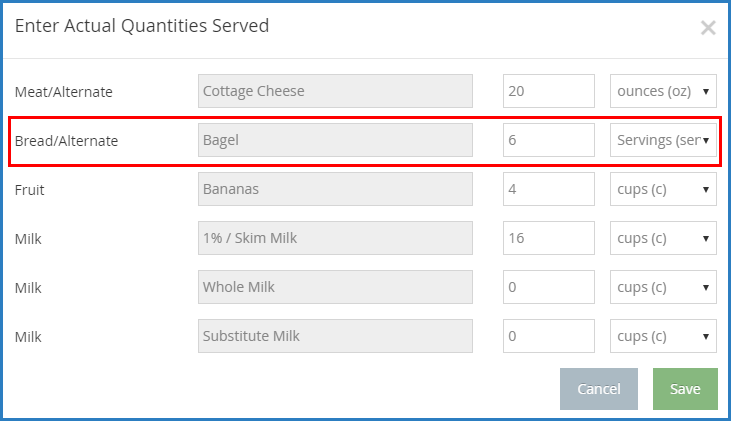
And Minute Menu CX or KidKare does the conversion for them. The common unit and the ounce equivalents display.

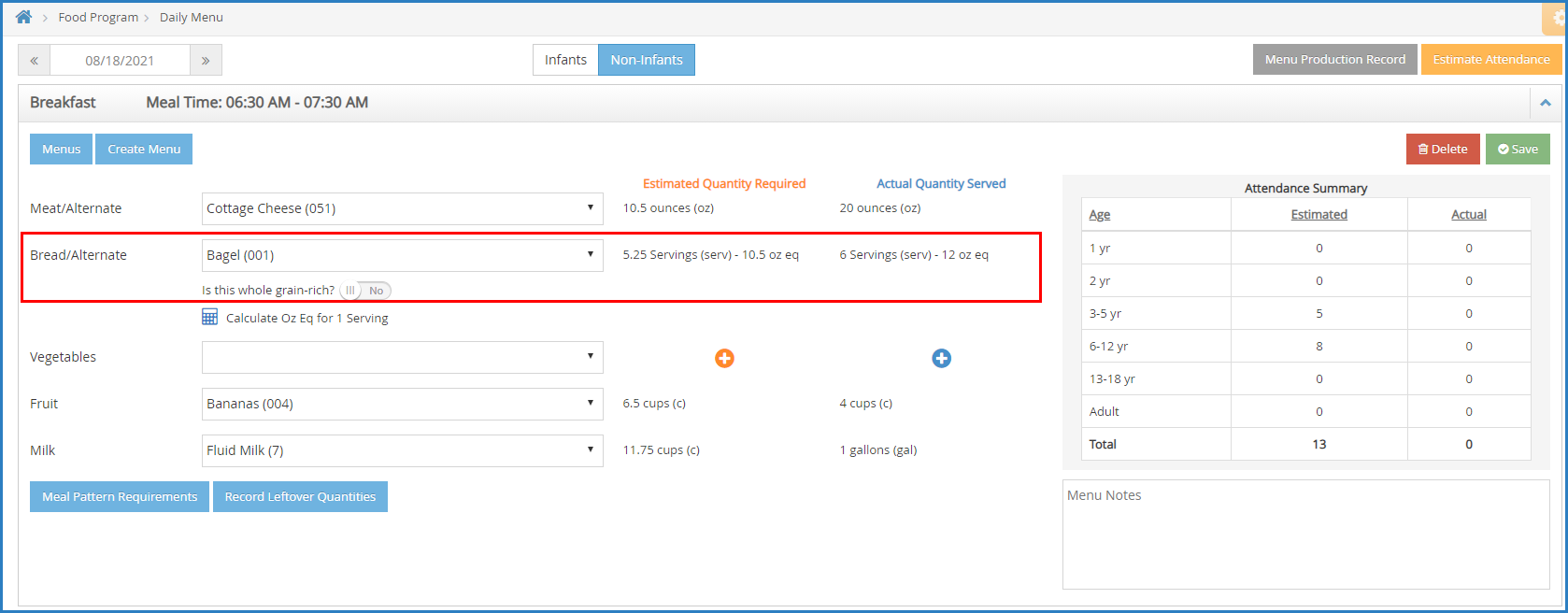
If M.01g is set to N, the center must enter all quantities in ounce equivalents. They are unable to change the unit of measurement.


The quantities added show in ounce equivalents.
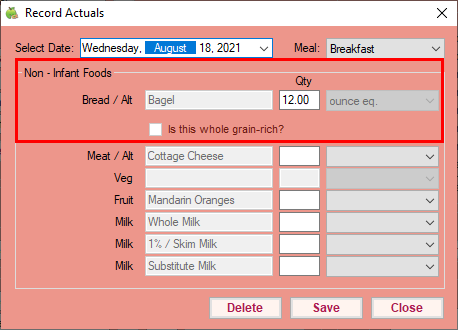
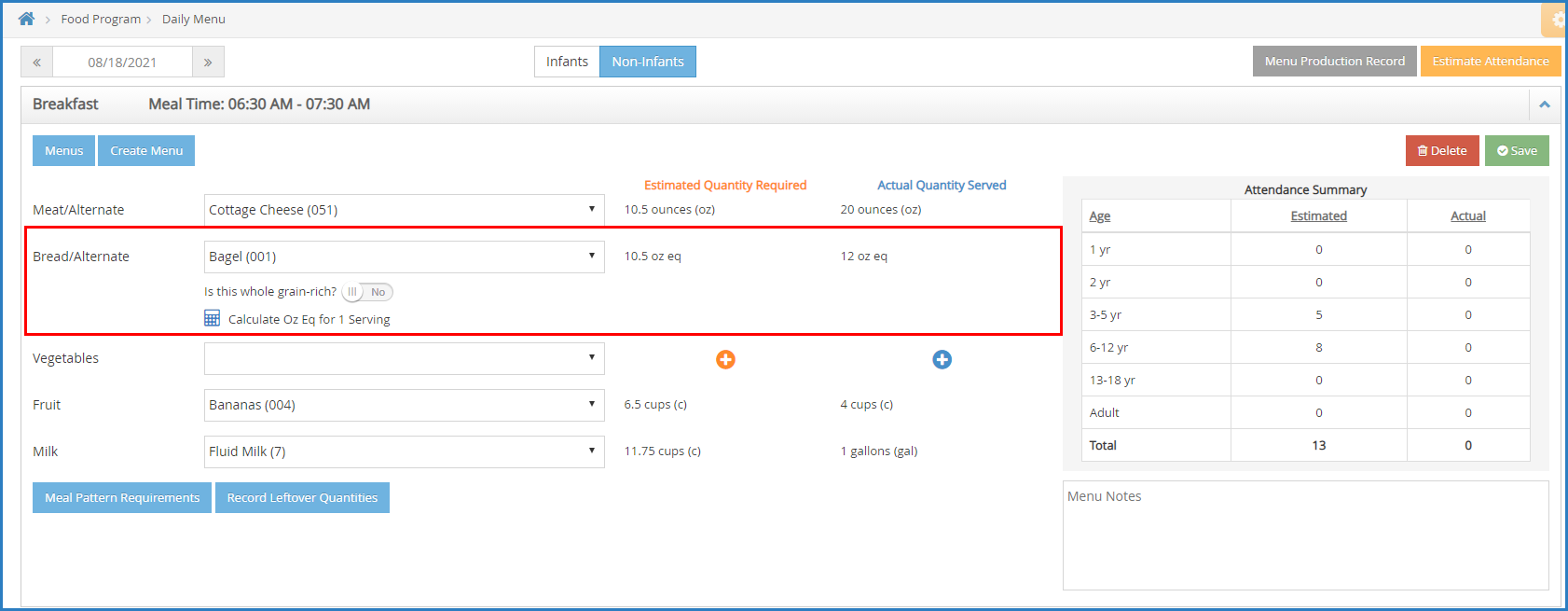
Center Resources for KidKare
If your centers use KidKare for their food program activity, you can link them to our Grains Ounce Equivalents category on the KidKare Knowledge Base. This page contains links to all knowledge content for grains ounce equivalents and how it applies to the center user. Please note that some of the content in this category does apply to independent centers only—and we've called it out where it exists.
Override Calculator Infographic
Your centers can print this useful infographic to learn how to use the override calculator in KidKare! Click the image to view the full size version.