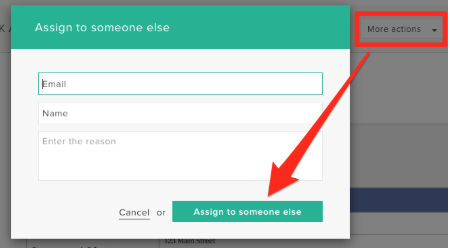If you need to reassign your agreement to a different signer in Zoho:
- Click More Actions, and select Reassign. The Assign to Someone Else pop-up opens.
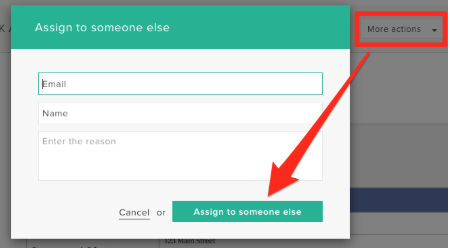
- Click the Email box and enter the email address for the person who is authorized to sign the agreement.
- Click the Name box and enter the name of the person who is authorized to sign the agreement.
- Click the Enter a Reason box and enter the reason you are reassigning this agreement, if needed.
- Click Assign to Someone Else.